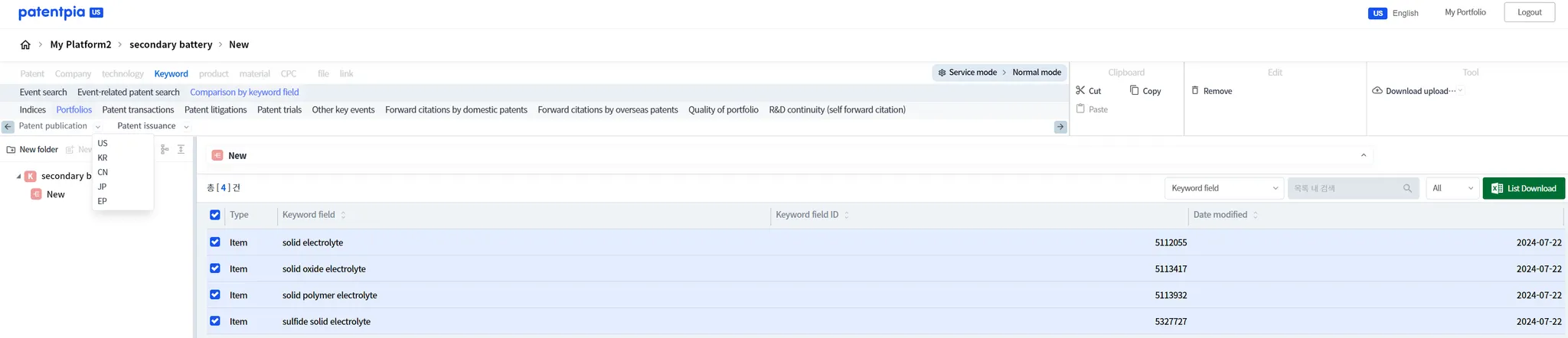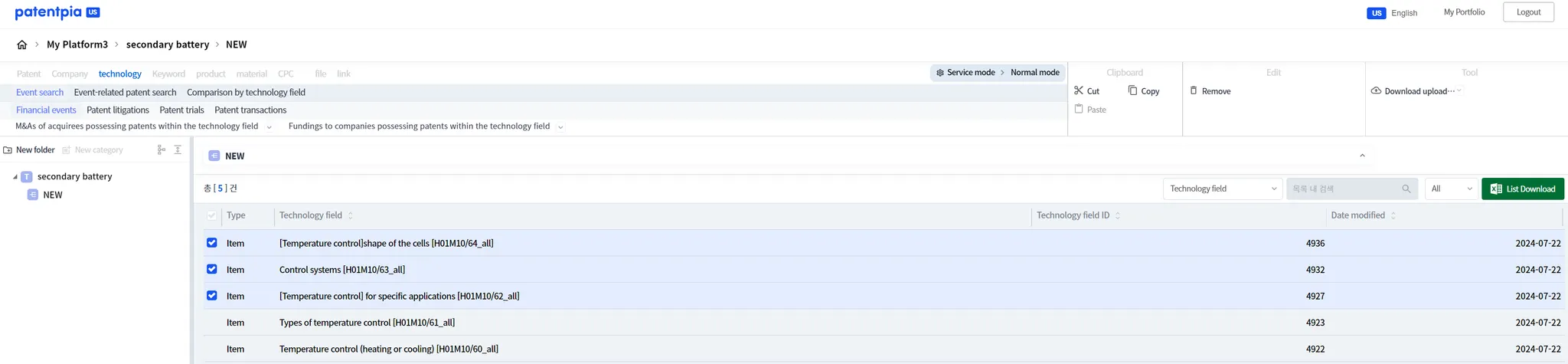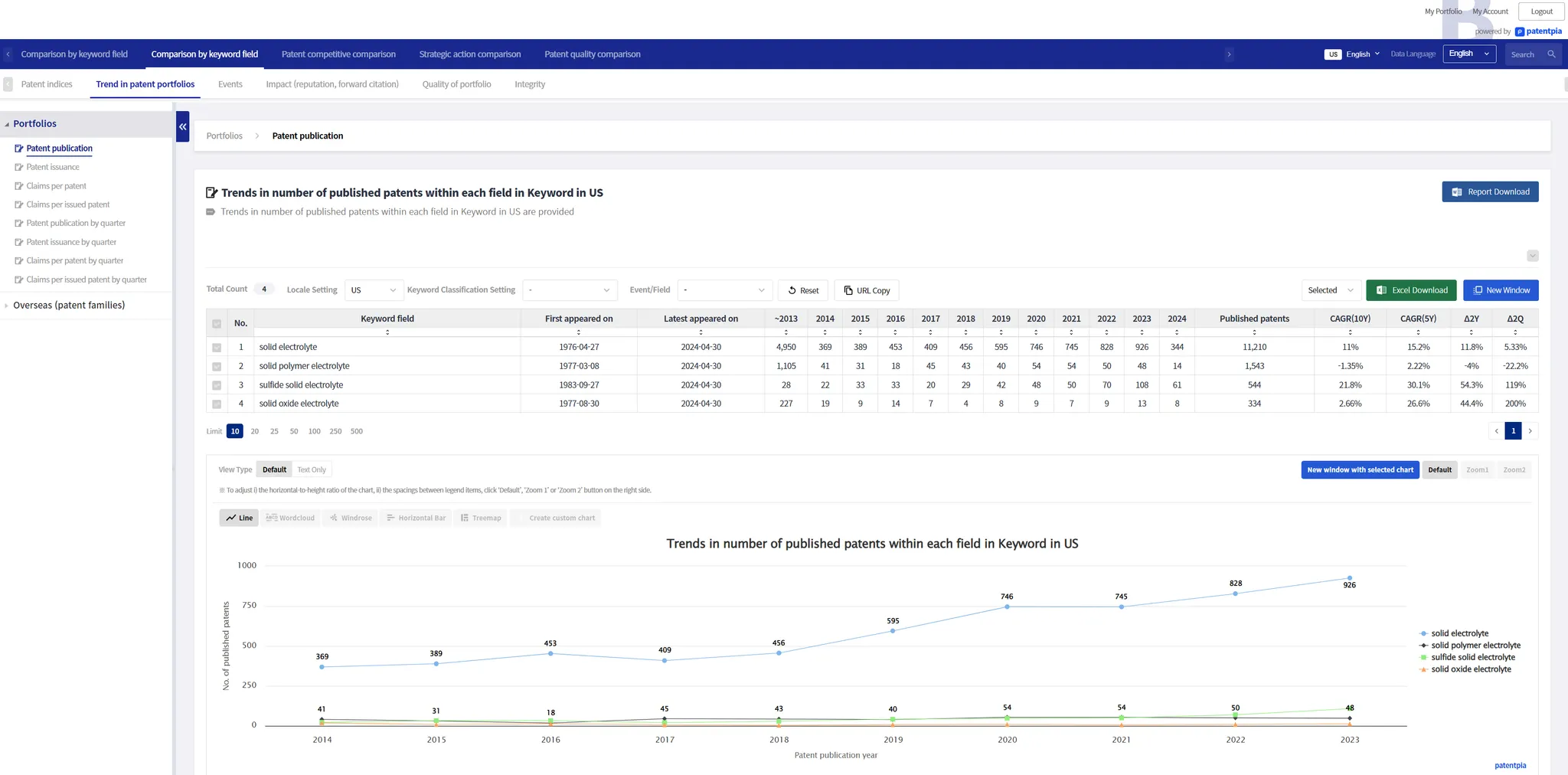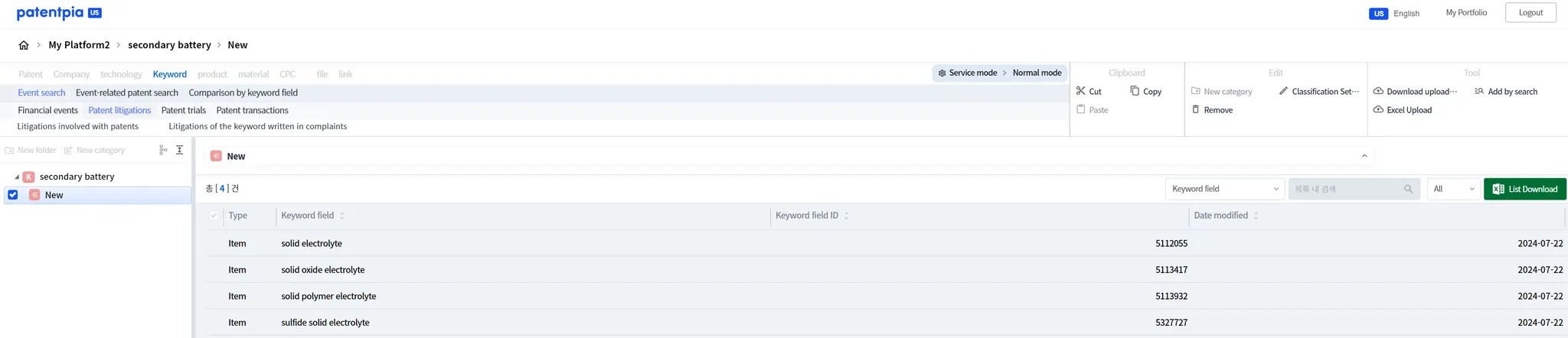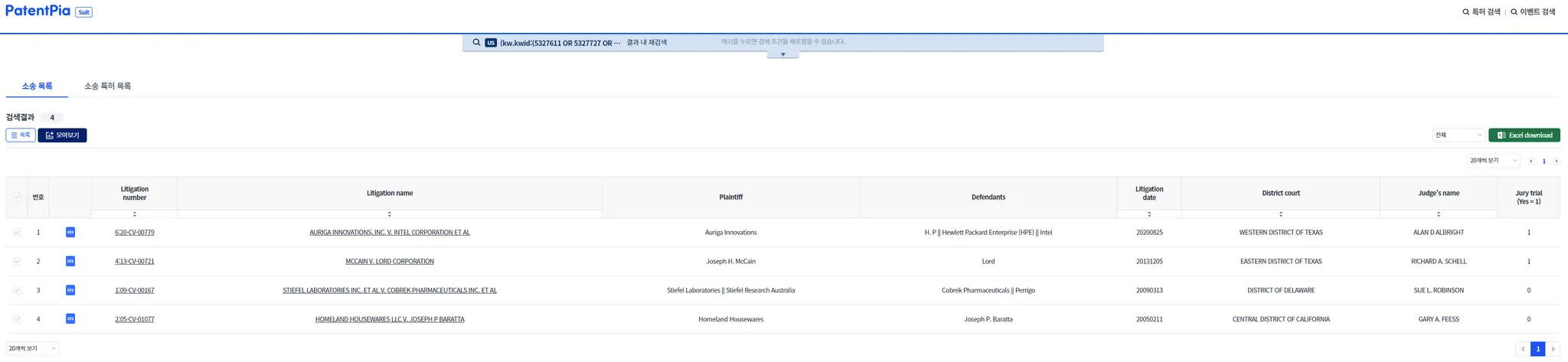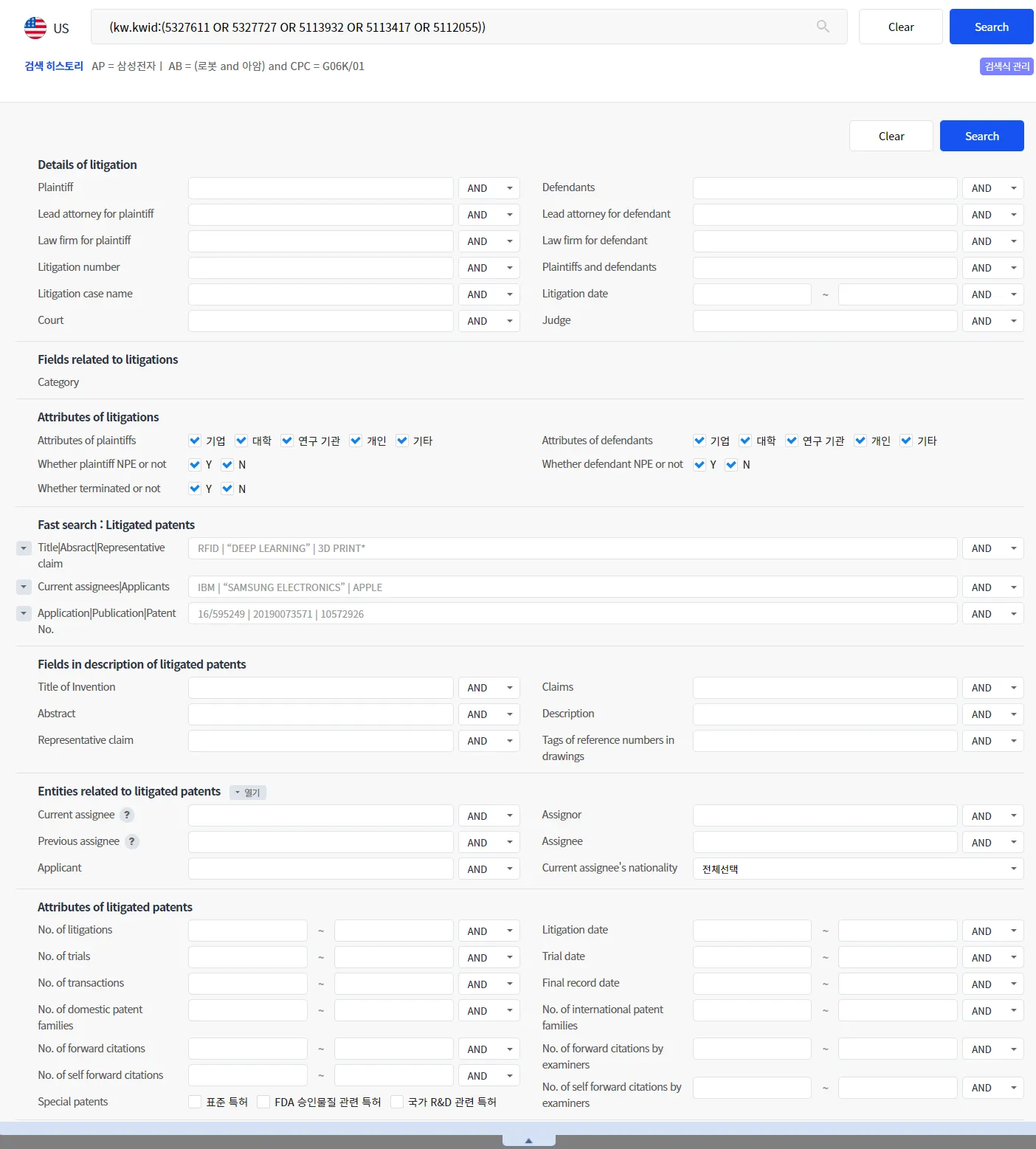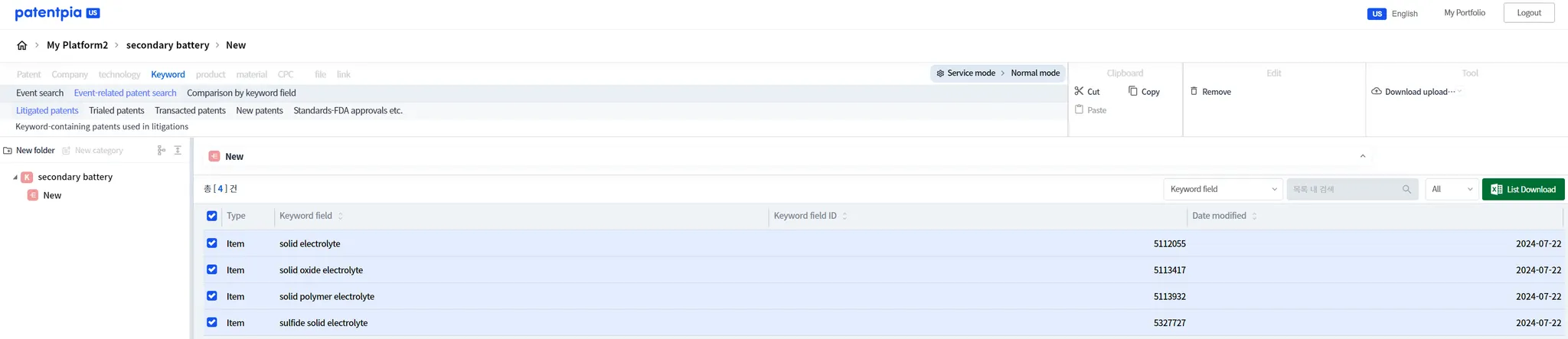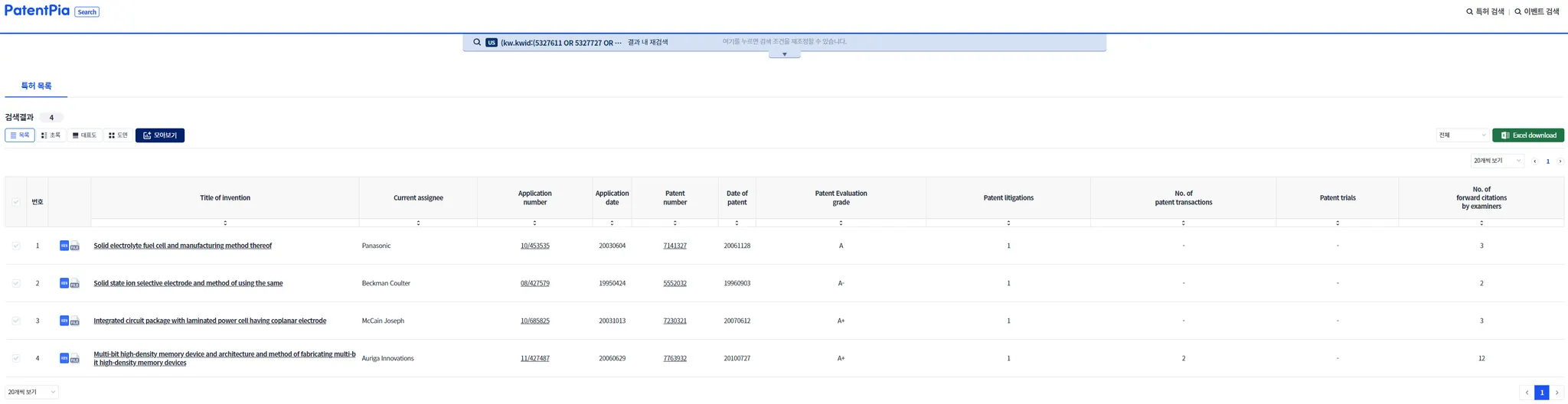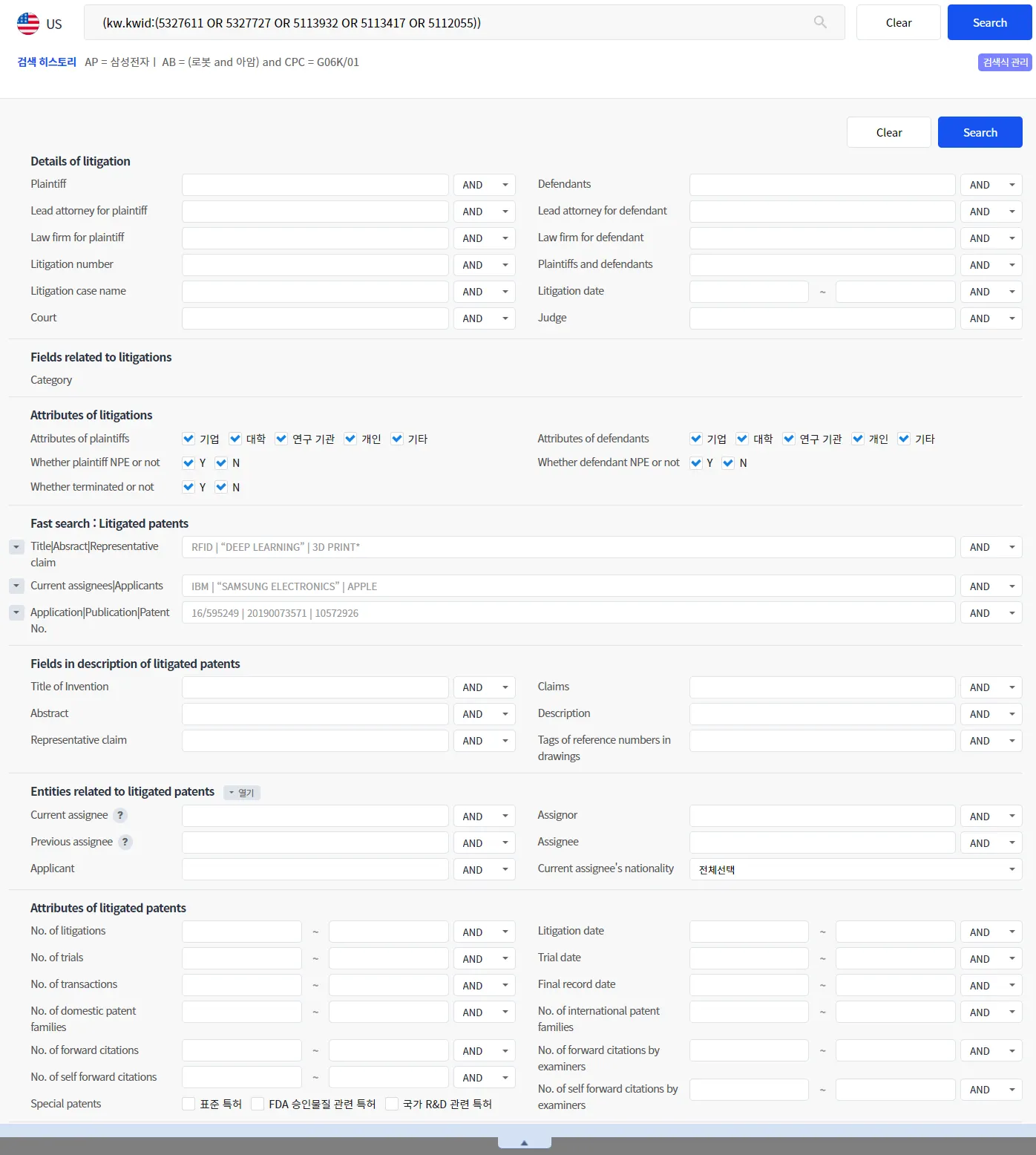Technology(technology category CPC) & Keyword list utilization map
Technology list → Utilizing My platform
In PatentPia, there are two types of technologies: i) keywords without a hierarchy, and ii) technology classifications with a hierarchy. Technology classifications include i) Patent classifications such as CPC/IPC, etc., ii) Technology categories, etc.
Technology list → Upload to My platform
Technology list upload result
After uploading the technology list to My platform, the following page like the example appears. Technology lists can be uploaded with a hierarchy.
Below is the result of uploading multiple keywords. If you select individual keywords, the service menu corresponding to the selected keywords will be activated(darkened). Of course, if you select multiple keywords and click the "Keyword Field Comparison Analysis" menu, you can see various comparison analysis results between keywords. The results of the comparison analysis between keywords are shown below in the Technology comparison analysis service. The same is true for technology categories or CPC patent classifications.
Below is the result of uploading a technology category.
Similarly, you can upload CPCs.
The following is the result of uploading a list of keywords related to secondary battery issues to My platform, which illustrates the administrative features of My platform.
Editing & managing uploaded companies in My platform
Technologies issued in My platform can be edited and managed.
Managing My platform Using the company list Information service
In the technology list, if multiple technologies are selected, you can receive contents services such as i) technology comparison analysis, ii) events patent search, and iii) events search with the selected technologies.
Technology comparison analysis service
Dozens of comparison analysis contents are provided through GoldenCompass using the list of selected technologies on My platform. On the GoldenCompass page, you can i) select various comparison analysis menus, ii) generate & download reports, and iii) download data as an excel file. For detailed comparison analysis contents, please refer to [Link].
Of course, if you select an individual technology from the GoldenCompass screen (e.g., sulfide solid electrolyte), you will be taken to the GoldenCompass analysis contents page for the selected technology.
Events Search Service
My platform provides event search services such as i) Patent litigations, ii) Patent trials, iii) Patent transactions, etc. that use a list of selected technologies as search conditions for PatentPia Search. For more information on PatentPia Search's events search, see [Link].
Of course, PatentPia Search allows you to add a variety of search criteria. In the screen above, if you click on the inverted triangle icon in the top area, you will see the following page with your search criteria entered.
Events Patent Search Service
Event search services such as i) Search for patents used in litigation (enter 1 or more in the Patent Attribute->No. of litigations field), ii) Search for patents used in trials (enter 1 or more in the No. of judges field), and iii) Search for patents in transactions (enter 1 or more in the No. of assignments field) are provided, using the list of selected companies in My platform as the search condition of PatentPia Search. [For more information on PatentPia Search's events occurrence patent search, see [Link].
The example below shows search results for patents in litigated patents with selected keywords.
Of course, PatentPia Search allows you to add a variety of search criteria. In the screen above, if you click on the inverted triangle icon in the top area, you will see the following page with your search criteria entered.
Sharing and opening My platform
My platform can be shared with specific people, or it can be open to an unspecified number of people. This allows you to utilize it for a variety of purposes, including reporting, promotion, marketing, and more. For more information on sharing and opening utilizing My platform, see [Link].
Generate reports in My platform (coming soon)
You can generate various reports for 1 company or n companies issued & managed in My platform(coming soon) Of course, you can select 1 company → go to GoldenCompass → go to Home menu in GoldenCompass → generate a multipage report for the selected company. Also, you can select n companies → go to GoldenCompass → go to the desired analysis result page → generate a single page report for the selected n companies.