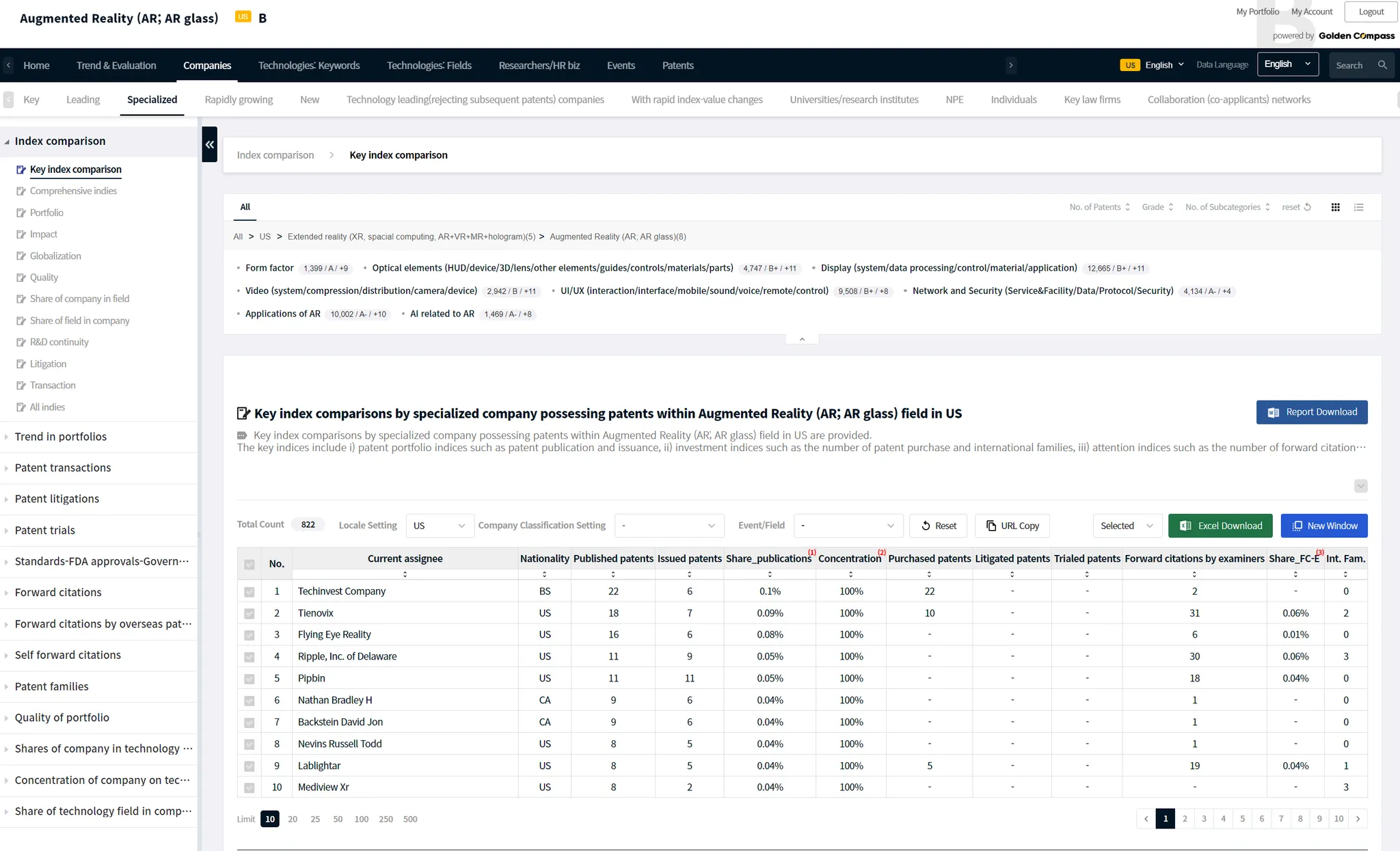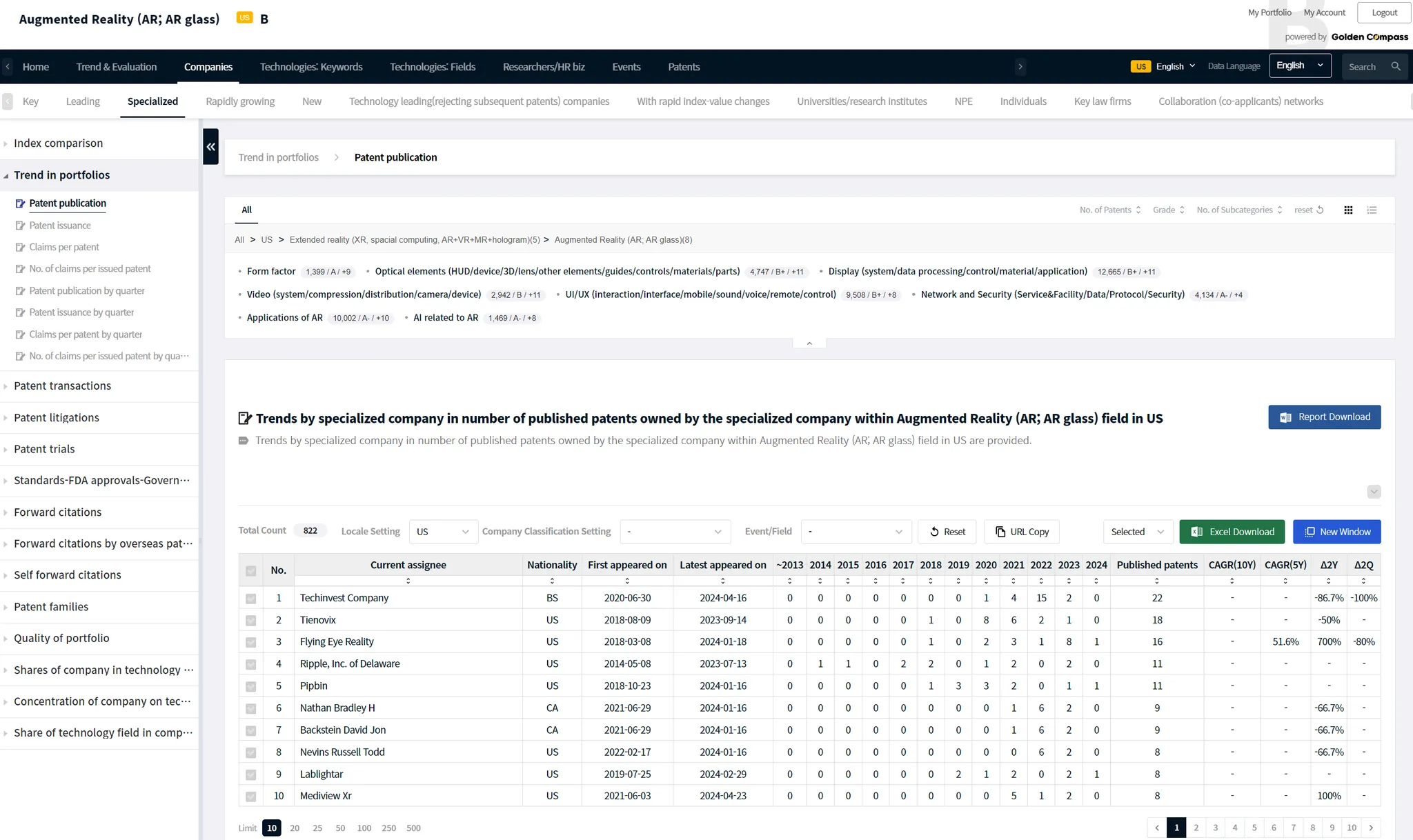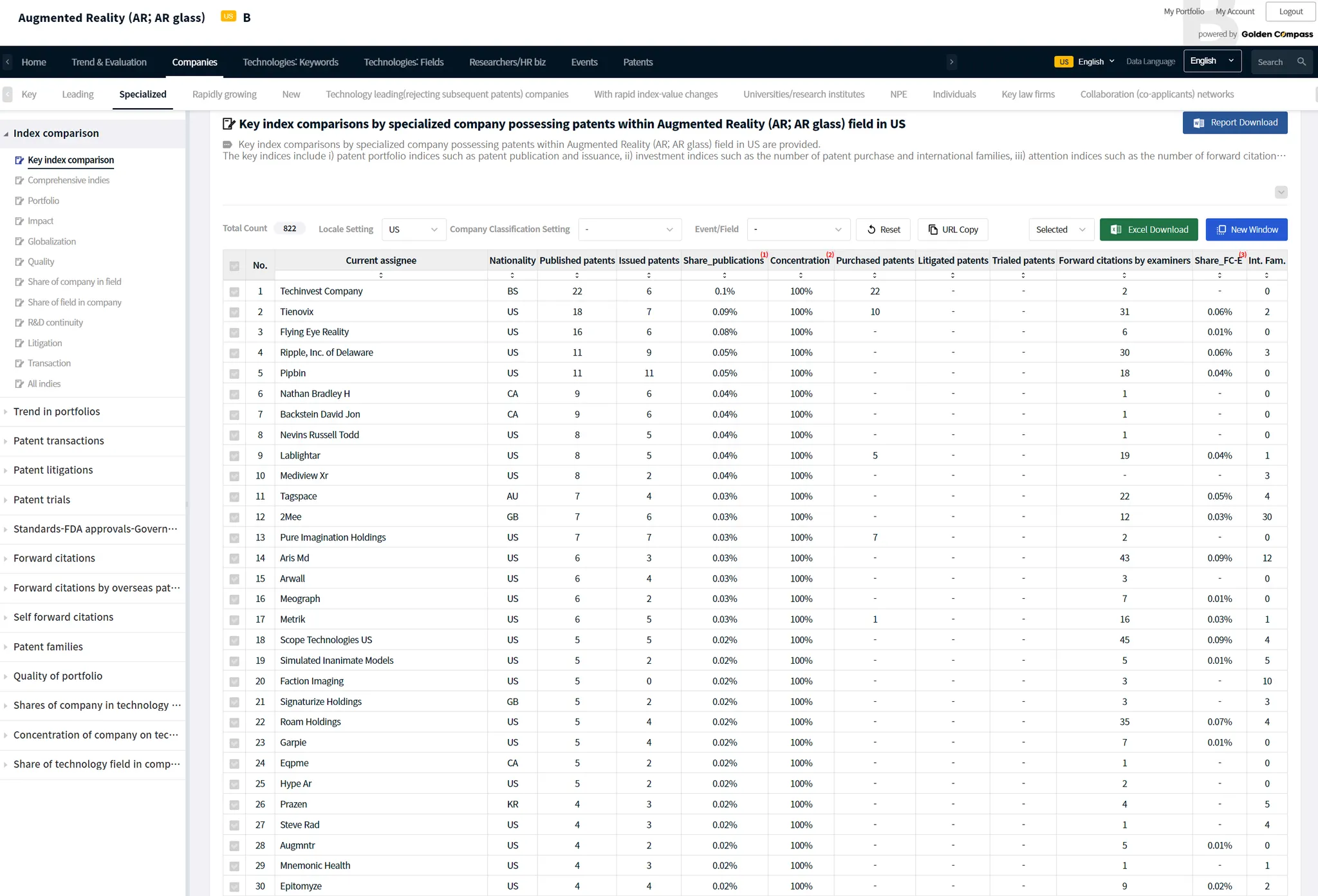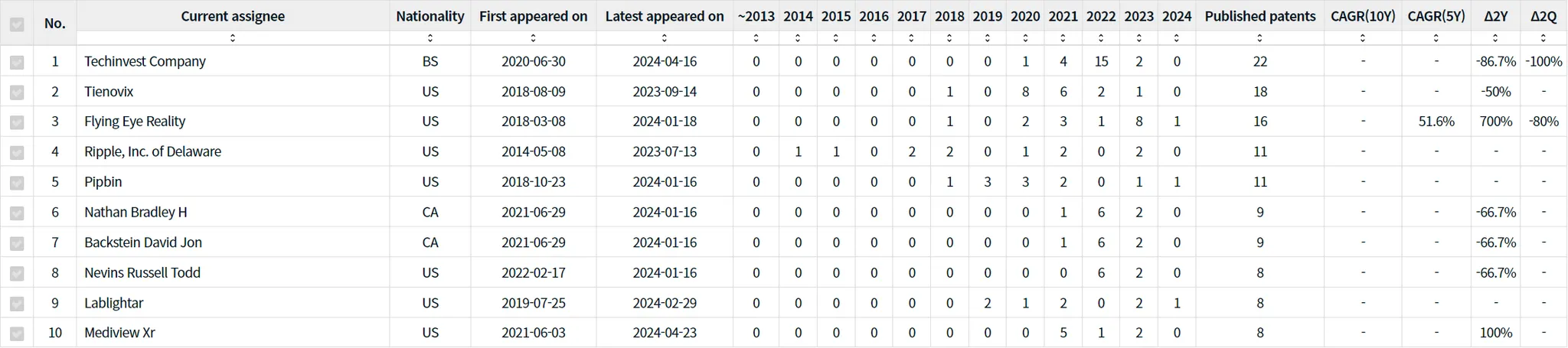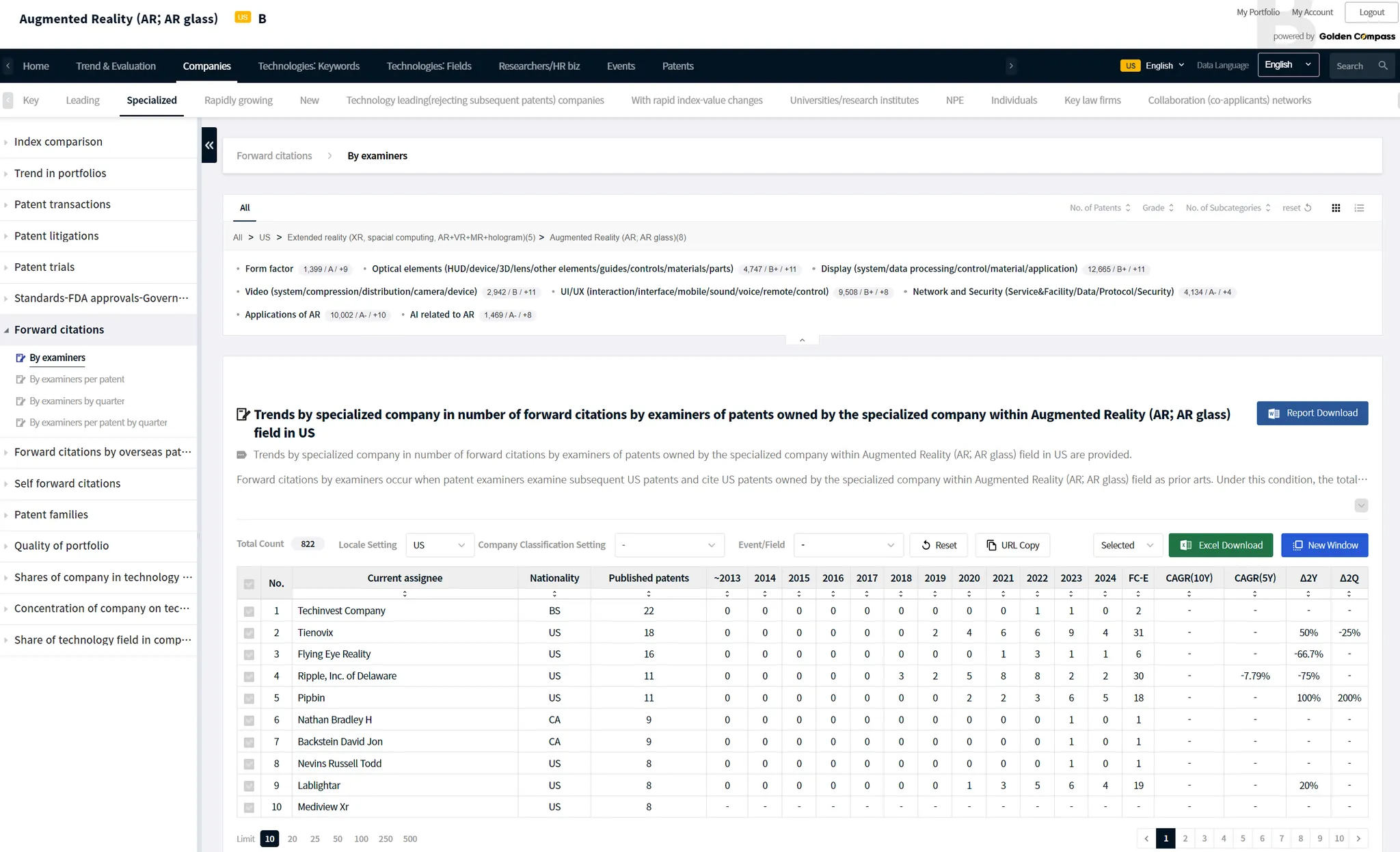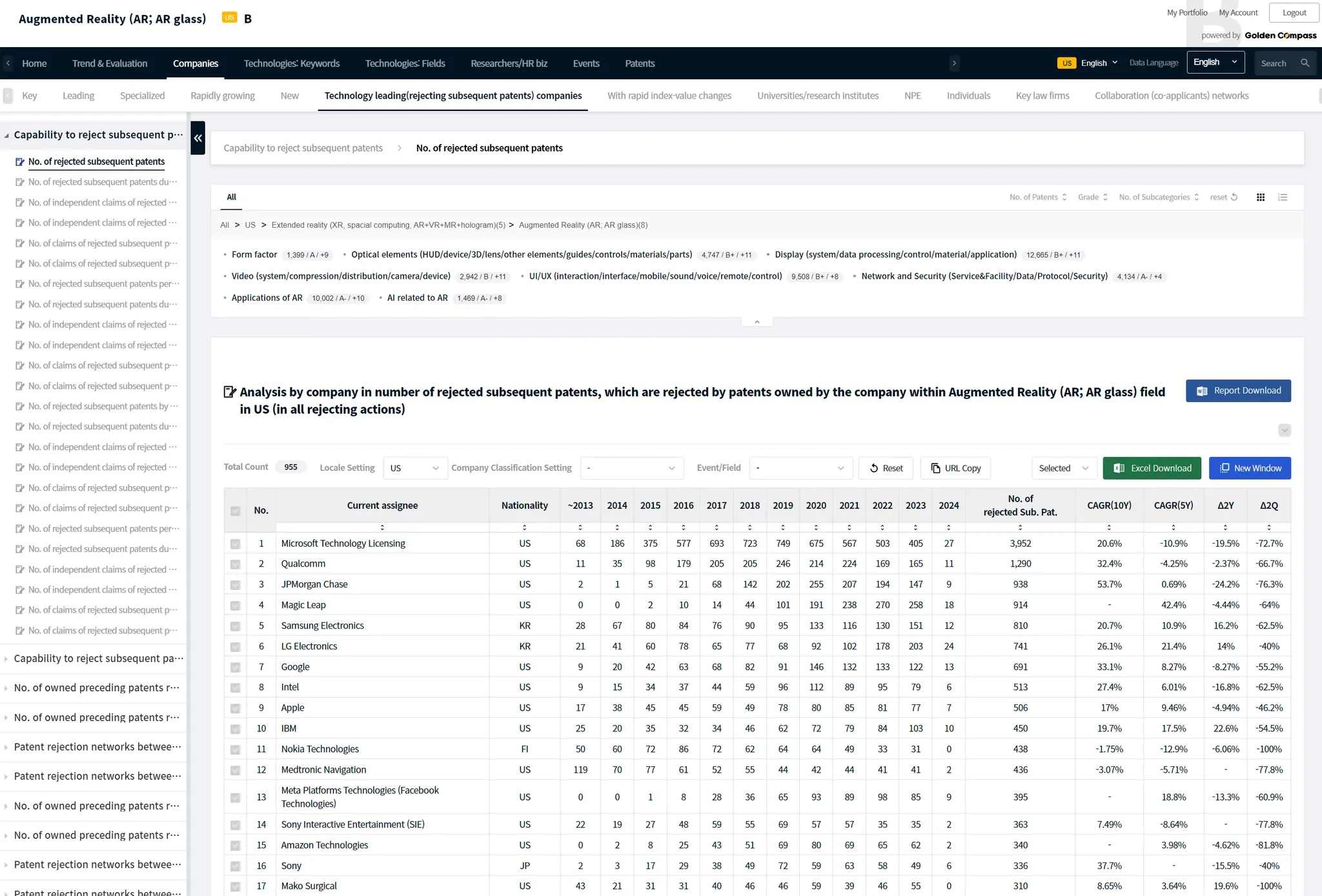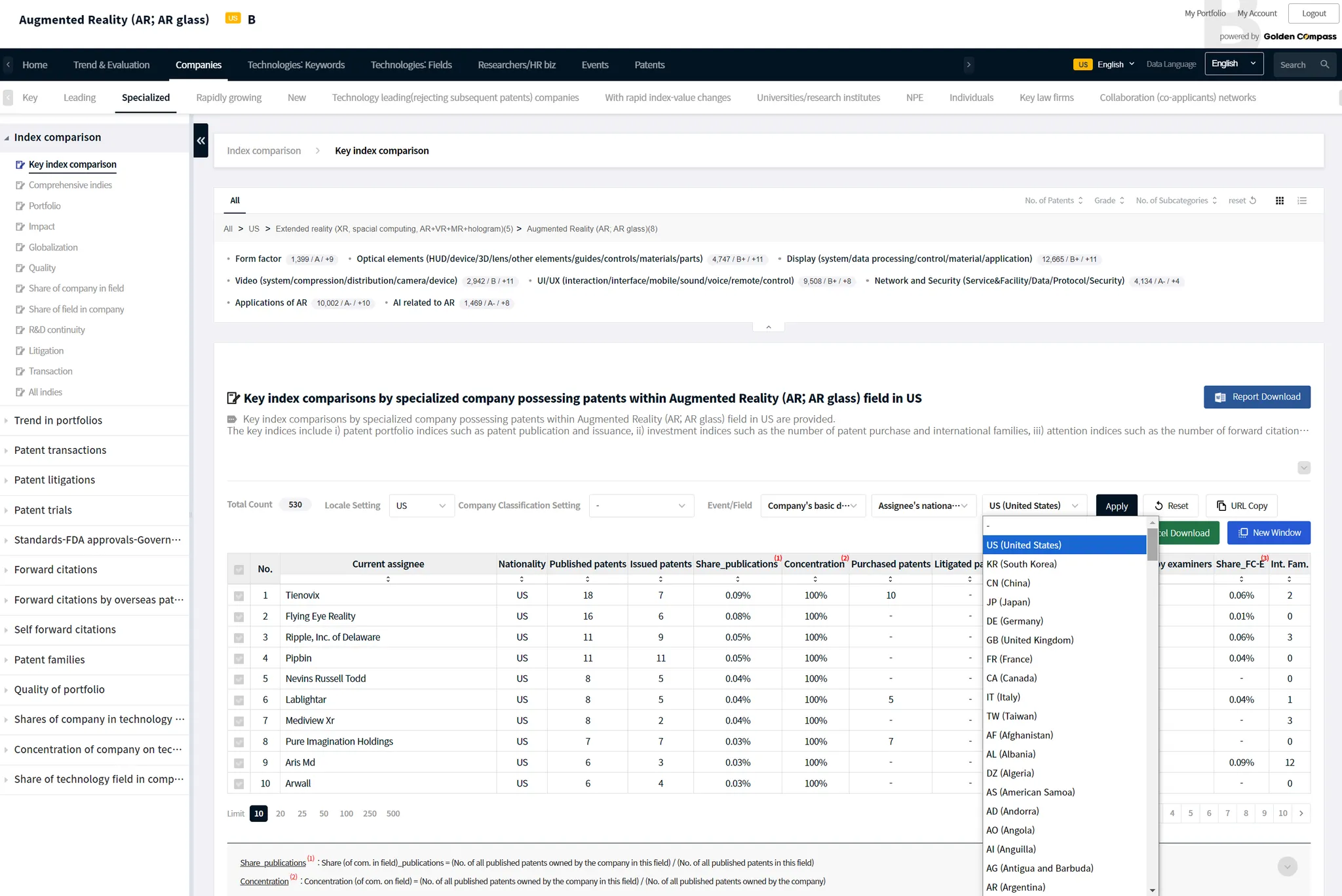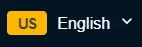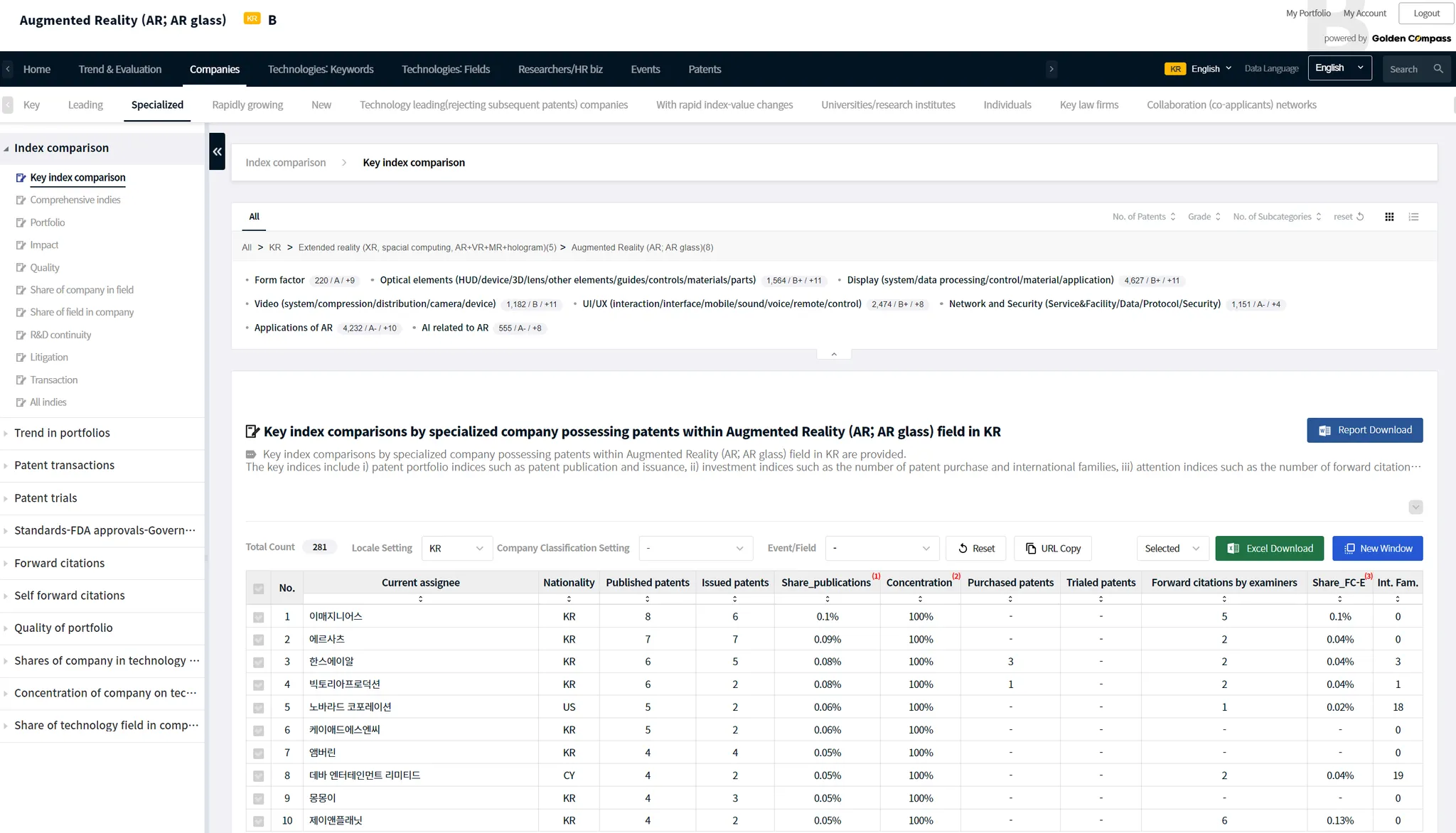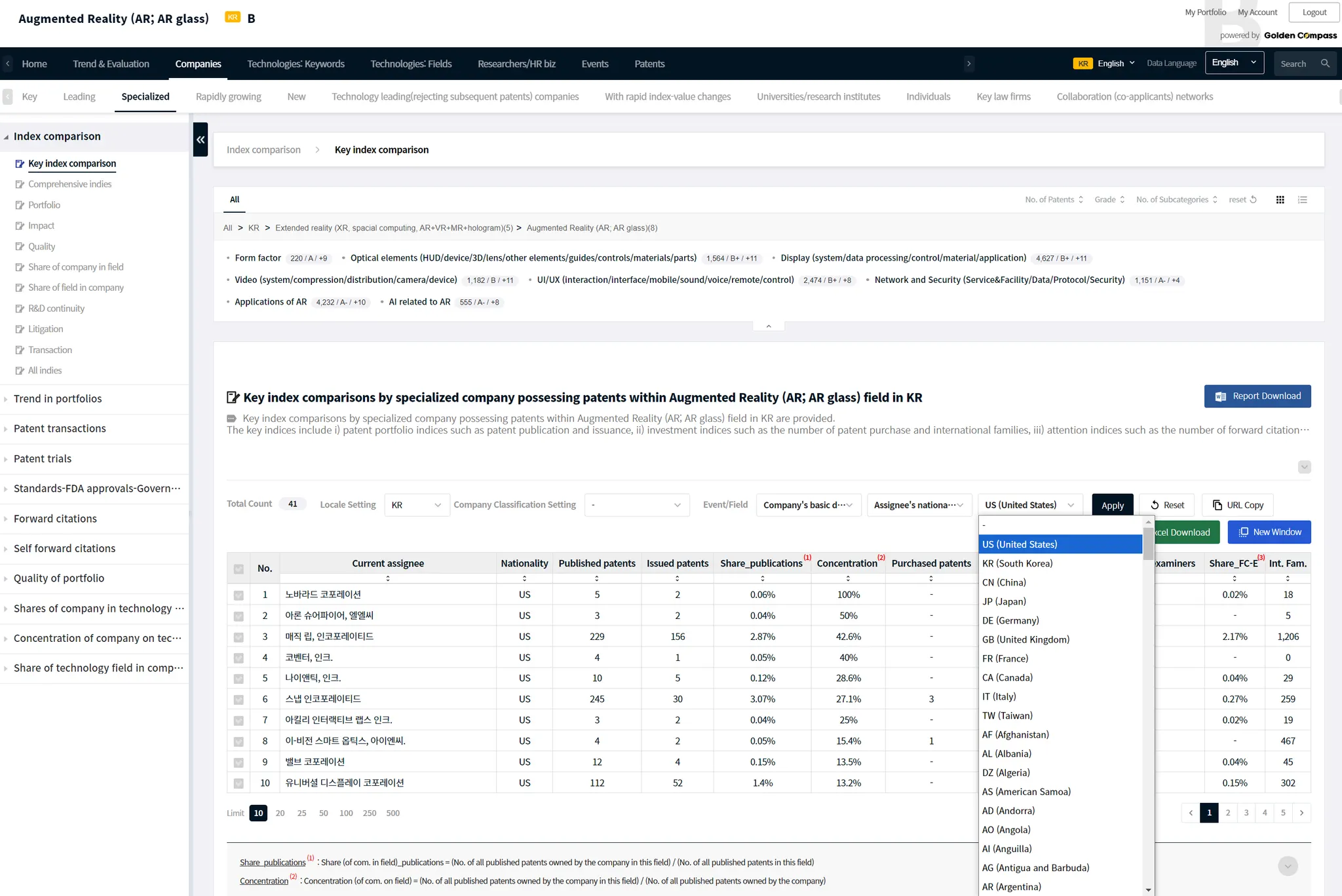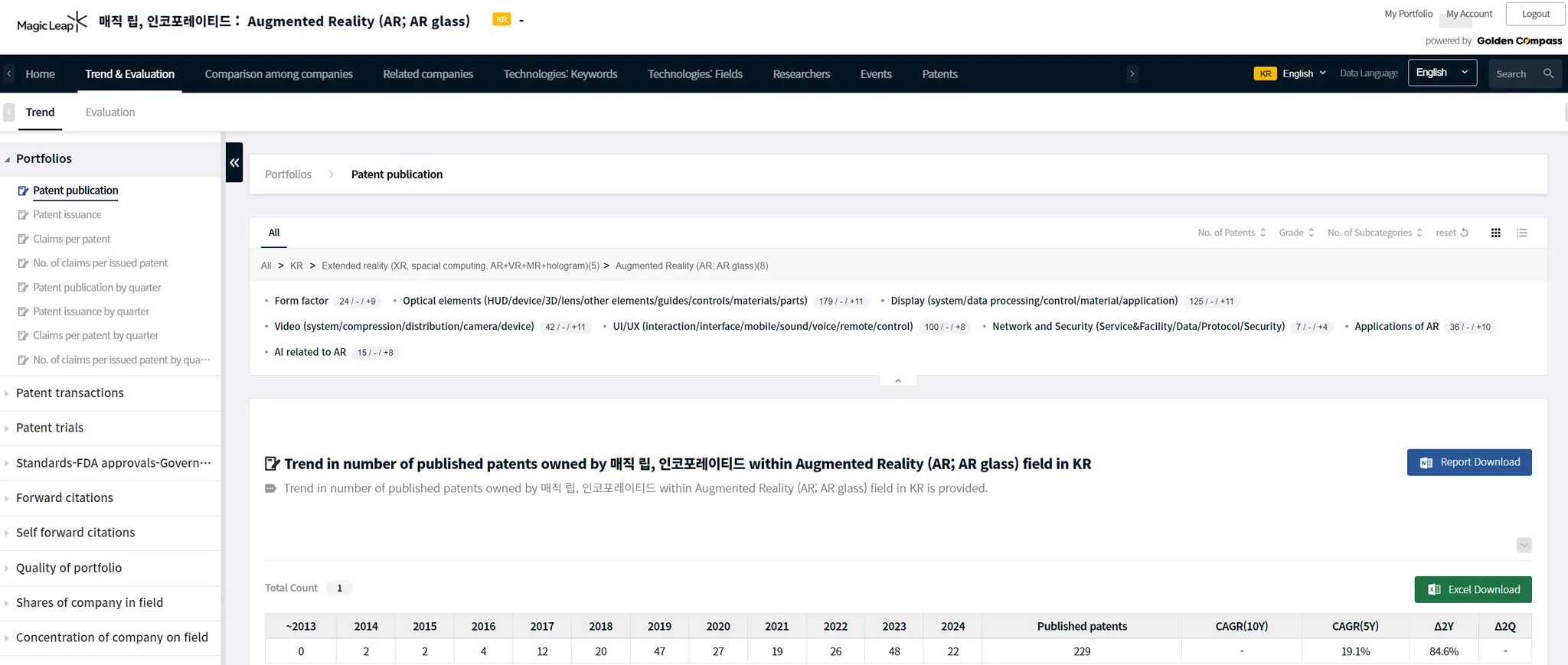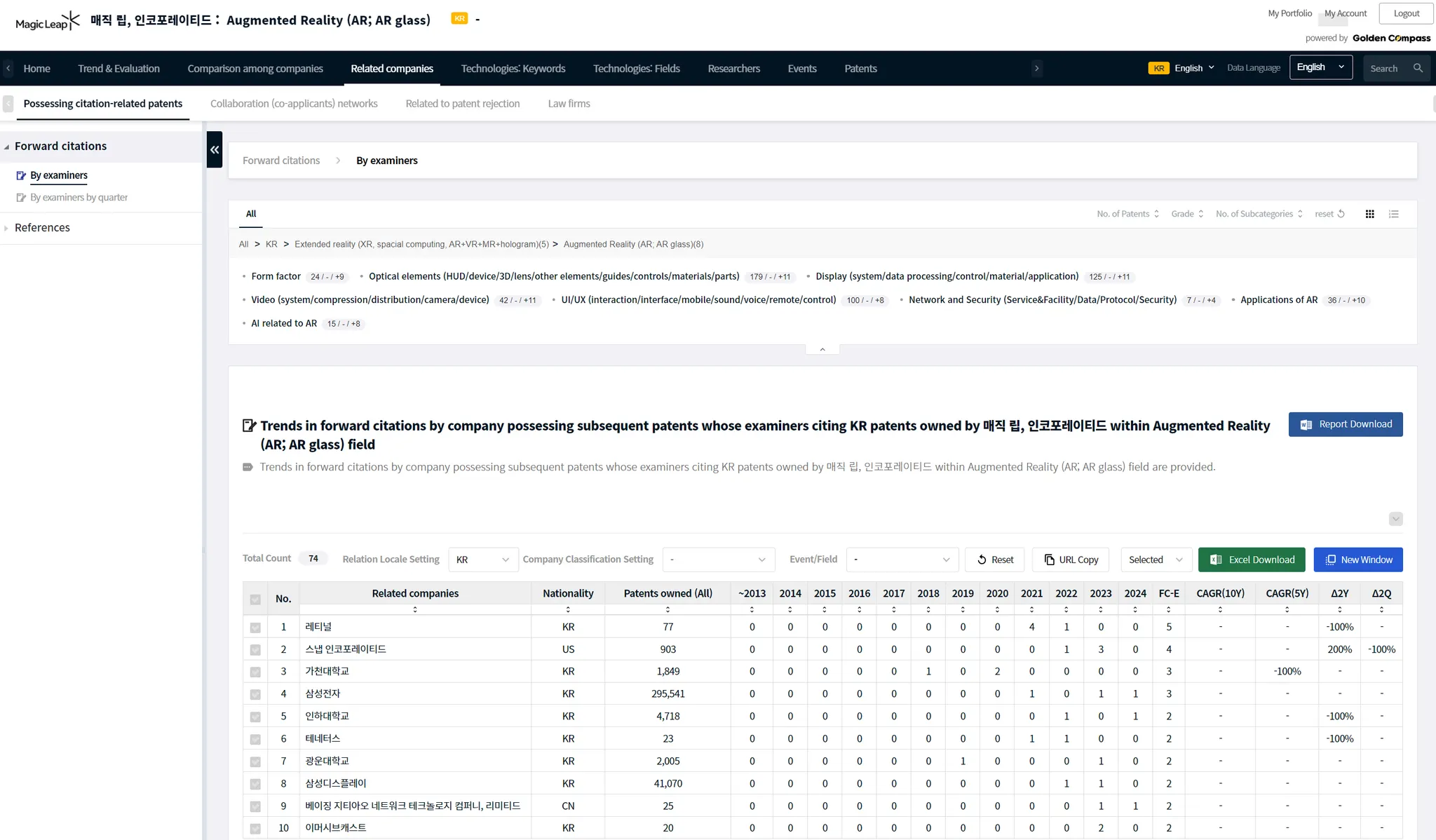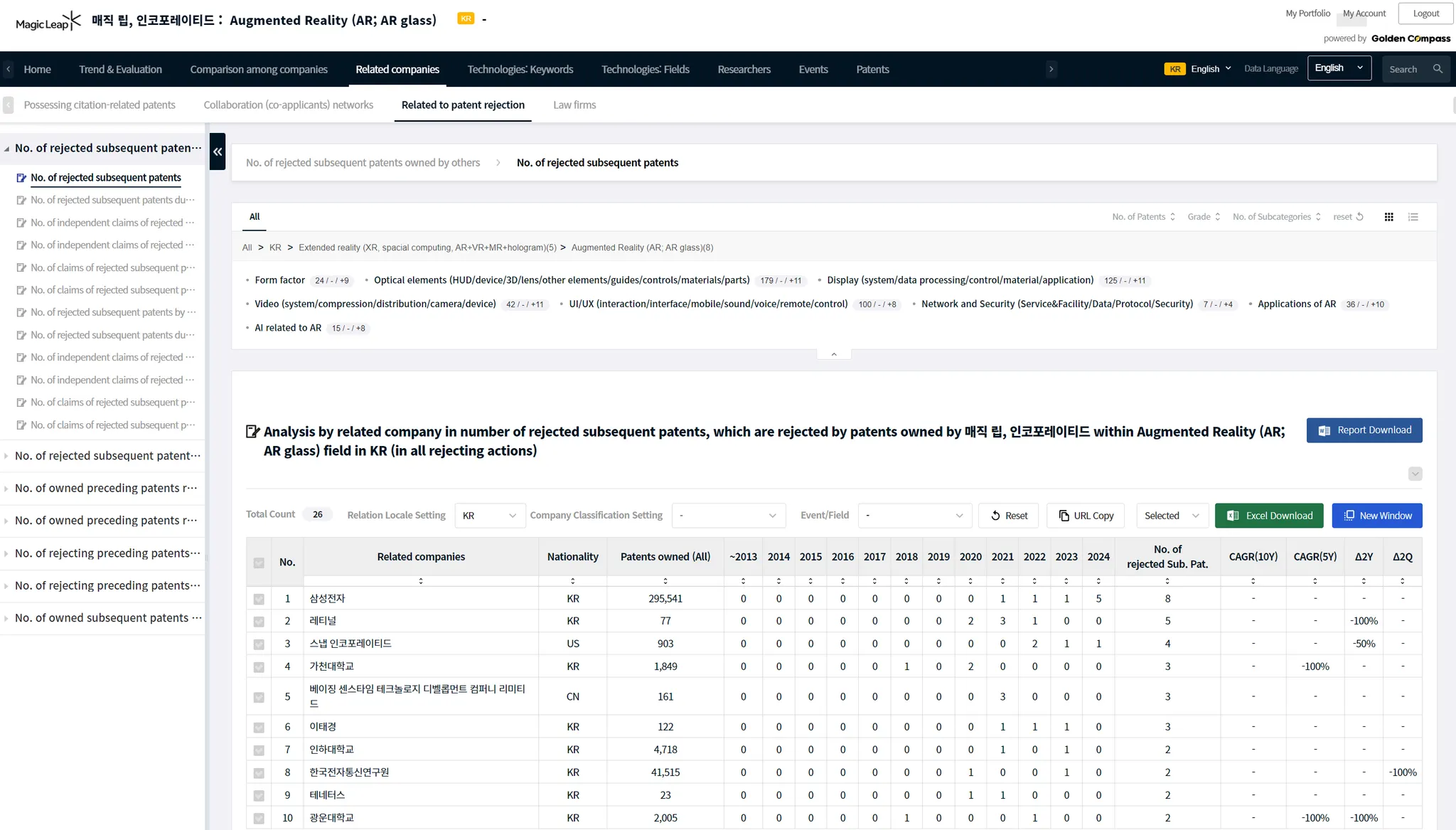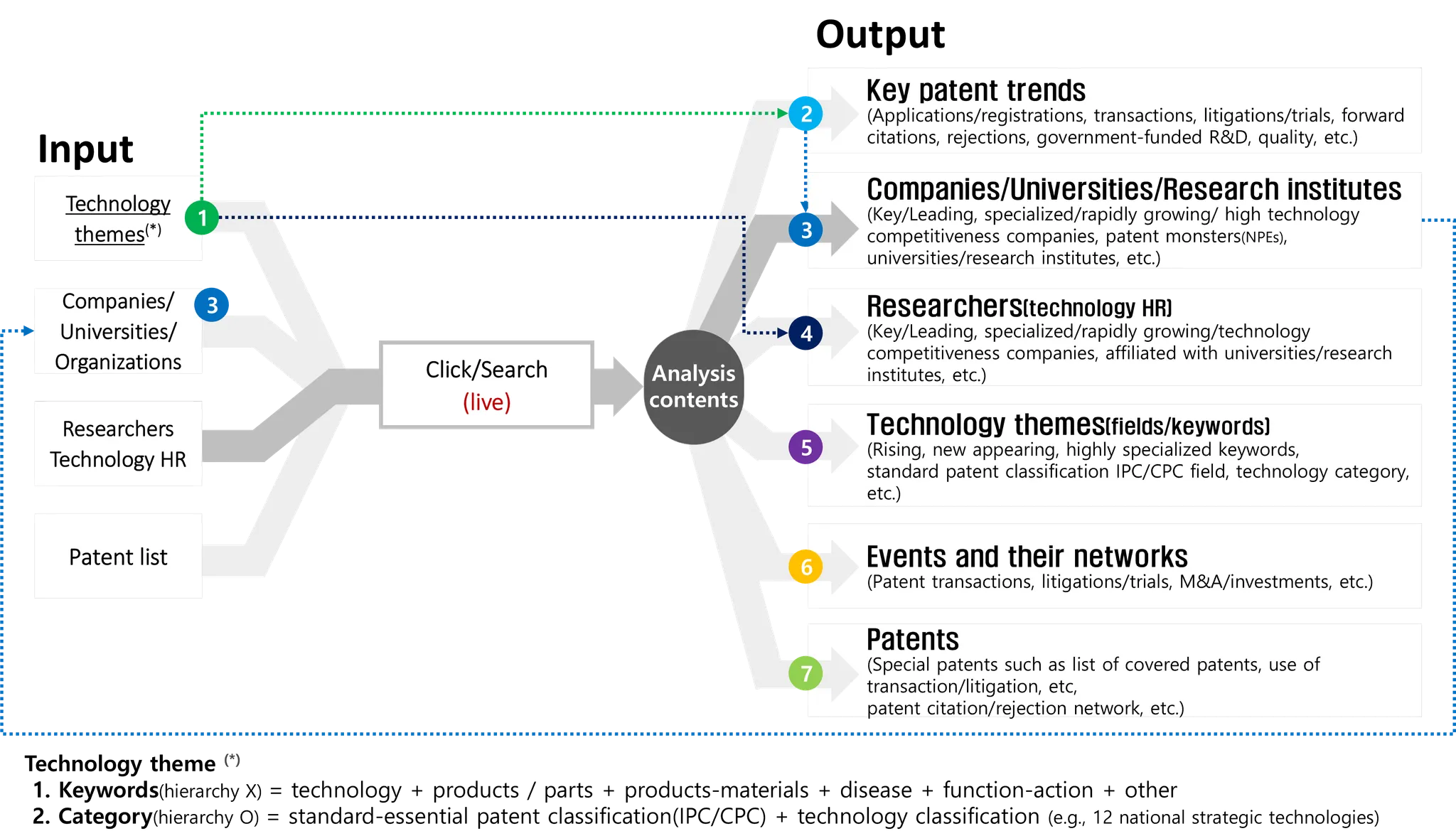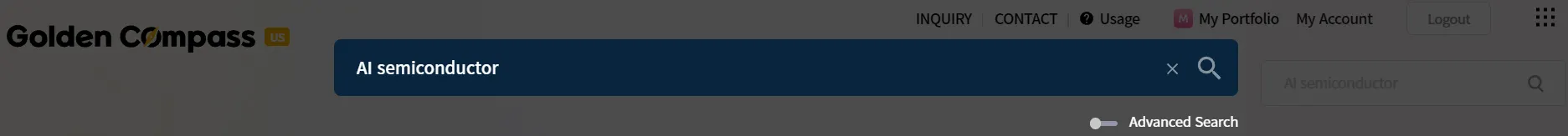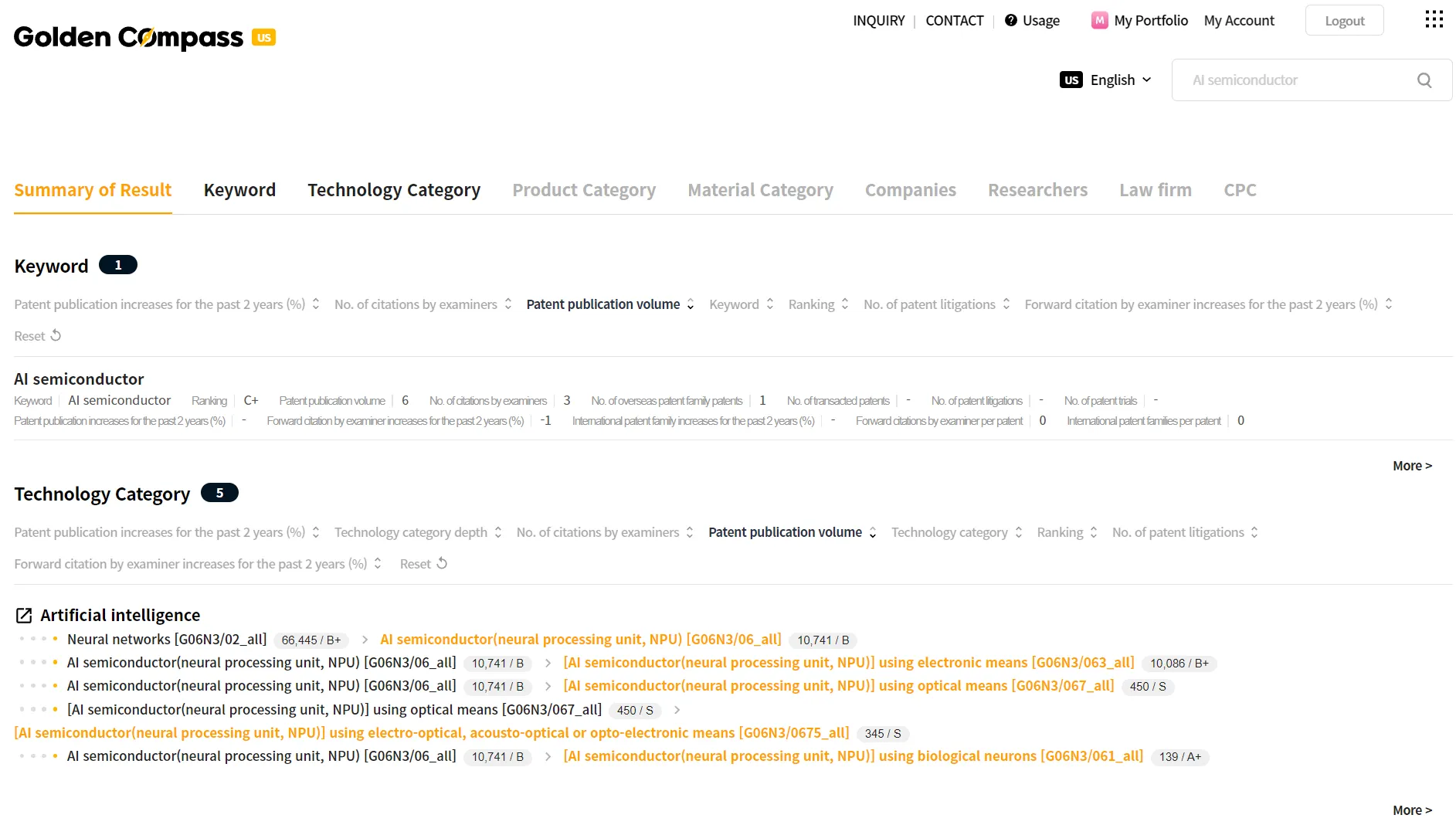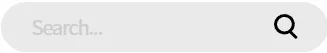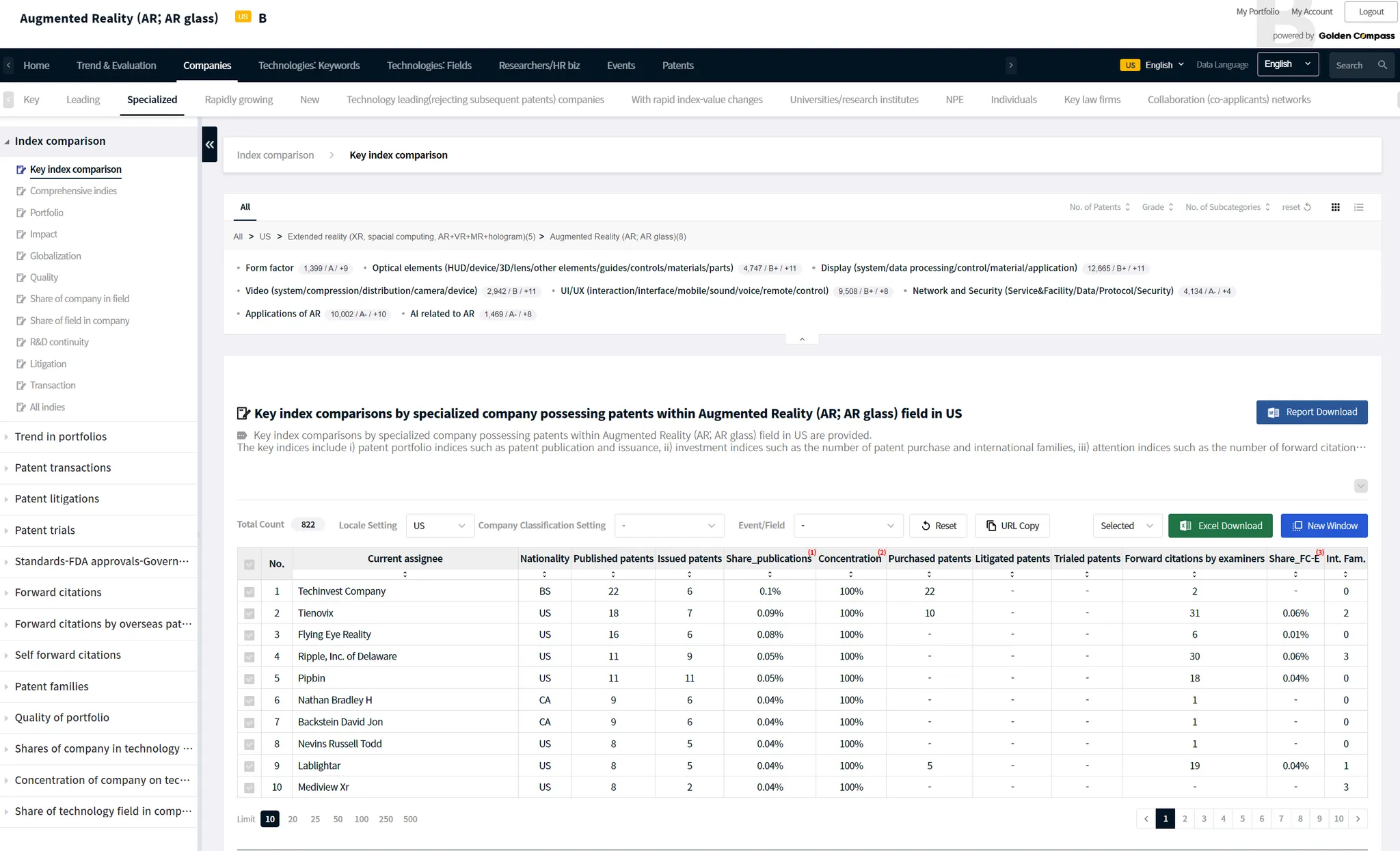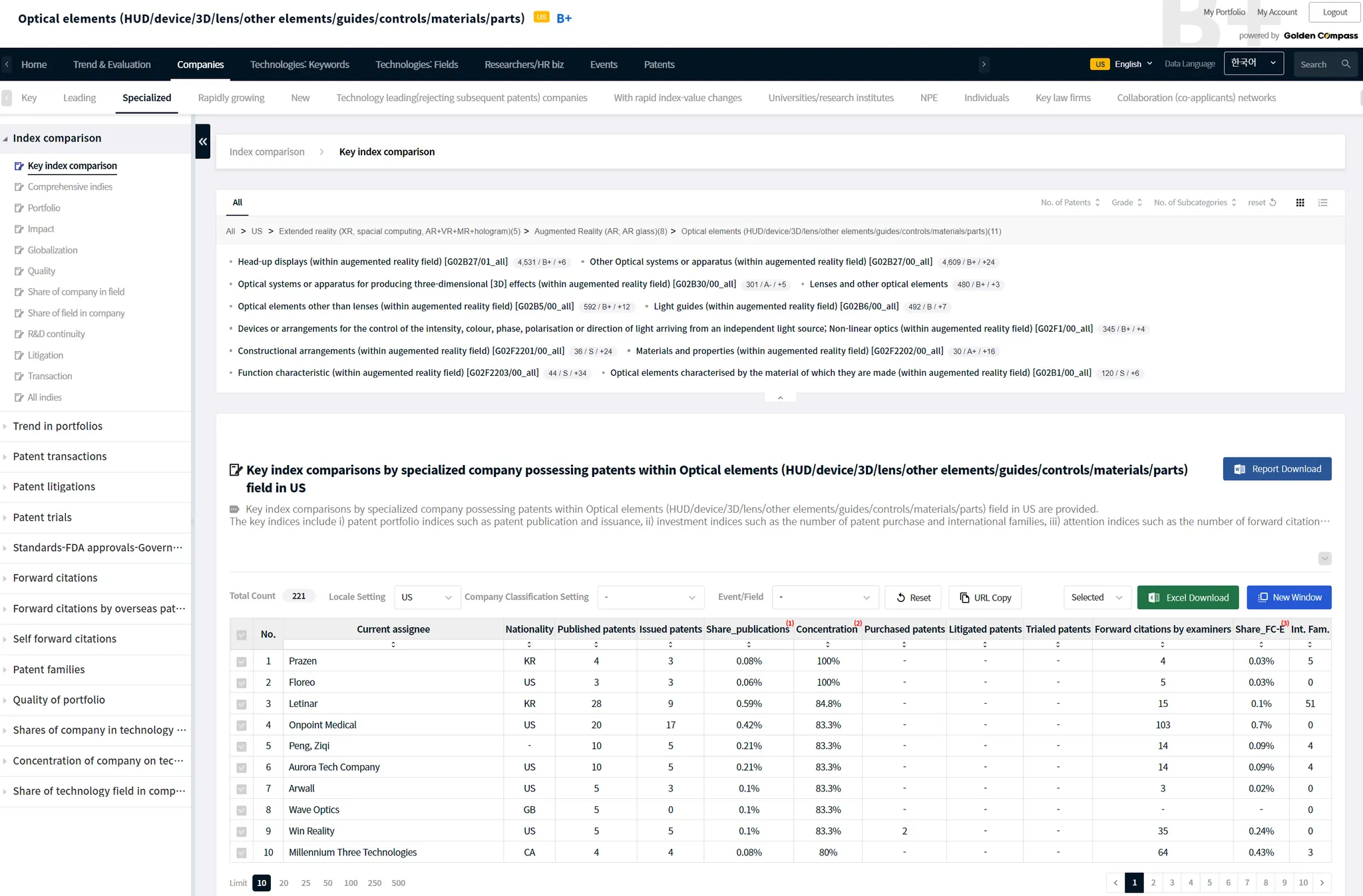Specialized companies in a specific technology field
For each technology field, for each nation, PatentPia GodenCompass provides an analysis of the companies that specialize in that field. A specialized company is a company that is focused on that technology field, i.e., most of the patents in possession are patents related to field.
Specialized companies page
The example below is a GoldenCompass page for specialized companies focused on augmented reality (AR), an example of a technology field.
GoldenCompass provides information about specialized companies in a given technology field(shown at the top left of the page) under the 1 depth menu → Specialized companies 2 depth. Under the 3 depth menu, you can compare metrics for each company. In the index comparison, you can see that all companies on the page have a concentration rate of 100%. A concentration rate of 100% means that 100% of the patents in possession of these companies are patents related to field.
Basic actions on the specialized companies page
Select the 3 or 4 depth menu
If you click on the 3 or 4 depth menu on the left(e.g. trends in portfolios, etc.), you will see the following time series analysis.
Zoom in on the list of companies appearing on single page
In the 'Limit' at the bottom of the table, selecting '50' for example will output 50 companies.
Sorting
You can choose to sort based on specific fields.
Finding start-up companies
In the table related to trends, there is a ‘First appeared on’. Specialized companies with a very recent first appearance date can be said to be start-up companies in the field.
In the example below, Mediview Xr is a start-up company because its No. of patents in this field were first opened in 2021. However, Ripple, Inc. of Delaware may not be a startup company, depending on this view, because its No. of patents in this field were first opened in 2014.
Simple patent technology competitiveness comparison
Patent technology competitiveness is measured by i) No. of patents in possession(open/issued) as a quantitative indicator, ii) No. of forward citations by examiners as a qualitative indicator of receiving multiple citations from subsequent patents, and, as an important qualitative indicator, iii) No. of rejected subsequent patents, which quantifies the extent to which subsequent patents are used to reject subsequent patents during examination.
The page below shows the trend of No. of forward citations received by patents in possession for specialized companies in AR field.
No. of forward citations(by examiners)
At the bottom of the table, you can see even more companies by selecting 50 to 500 at “Limit”.
No. of rejecting subsequent patents
The page below shows the trend of No. of rejecting subsequent patents in possession by companies with patents related to field of AR. The trend of No. of rejecting subsequent patents by company is sorted in descending order by Delta_2Y, the increase rate over the recent 2 years.
At the bottom of the table, you can see even more companies by selecting 50 to 500 at “Limit”.
Select companies with US nationality only
Use nationality filter
By using a filter, you can select only United States companies for analysis.
Change nation_Patent activity in Korean Intellectual Property Office
Change nation
To change your nation, select the “Nationality-Language” selection UI shown below in the top right corner.
The current setting is “United States(US)” to view information in English UI. Select “V” to display the current setting.
If you select the nation as KR and click OK, specialized companies related to AR in Korea will appear.
Select companies with United States nationality only from the changed nation
Using the nationality filter
Using the filter, you can select only specialized companies from United States that have a large number of patents in possession from Korean Intellectual Property Office for analysis.
Analysis of individual company
Select an individual company
If you select “매직 립, 인코포레이티드(Magic Leap)” on the above page, the analysis information for “AR” field of “매직 립, 인코포레이티드(Magic Leap)” appears as shown below. The “AR” field of “매직 립, 인코포레이티드(Magic Leap)” can be seen in the top left corner of the page.
Companies related to patents in individual company’s field
Information about companies with subsequent patents citing (examiners) patents in possession related to individual company’s field or rejecting subsequent patents in possession.
Companies with subsequent patents in possession citing
Companies with rejecting subsequent patents in possession
Detailed analysis contents for individual company
For reference, we present the overall service flow of GoldenCompass. The detailed analysis contents for one company is as follows with one company/university/organization as input in the figure below
PatentPia GoldenCompass, when clicking on an item, such as company, technology, researchers, etc., through search or link, etc., provides, for the selected item (e.g., company Apple), such as i) Trends analysis, ii) Company analysis, iii) Technology analysis, iv) Researchers analysis, v) Event analysis, vi) Patent list, etc. Try clicking on one of the many links in the previous sentence.
If we schematize it around inputs and outputs, looks like this.
(note)Change the technology field
Above, we found companies in Korea and the United States that are specialized in the technology field of AR.
Search for technology field
Search from the GoldenCompass main screen
In the top right corner of the GoldenCompass main page, shown below, there is a search box for entering search terms.
Clicking the search bar will bring up a UI where you can enter your search term.
The search results will bring up a page like the one below.
As search results, keywords, technology categories, and more will appear. It is recommended to select the one that has a high match to the search term you entered and has a high No. of patents.
www.patentpia.com Searching from the main page
You can enter a search term through the search term input UI on the top right corner of the main page of www.patentpia.com의, as shown below.
Searching from analysis result pages
On the top right corner of every analysis result page, there is a search bar. Enter your search term in the search bar.
Selecting technology subfields
If there are sub-technology fields, such as technology categories or CPC patent classifications, you can select a subfield. The sub-technology fields for a specific technology field are located between the menu UI and the analysis results table. In the example below, you can see that the subfields of the AR field are “Form Factor,” “Optical elements,”...etc.
Before selecting the technology subfields
After selecting technology subfields
Select 'Optical elements' as a subfield of the AR field.
As shown on the page above, if a specific technology field is not an end node, the technology subfields directly under the selected subfield will appear.