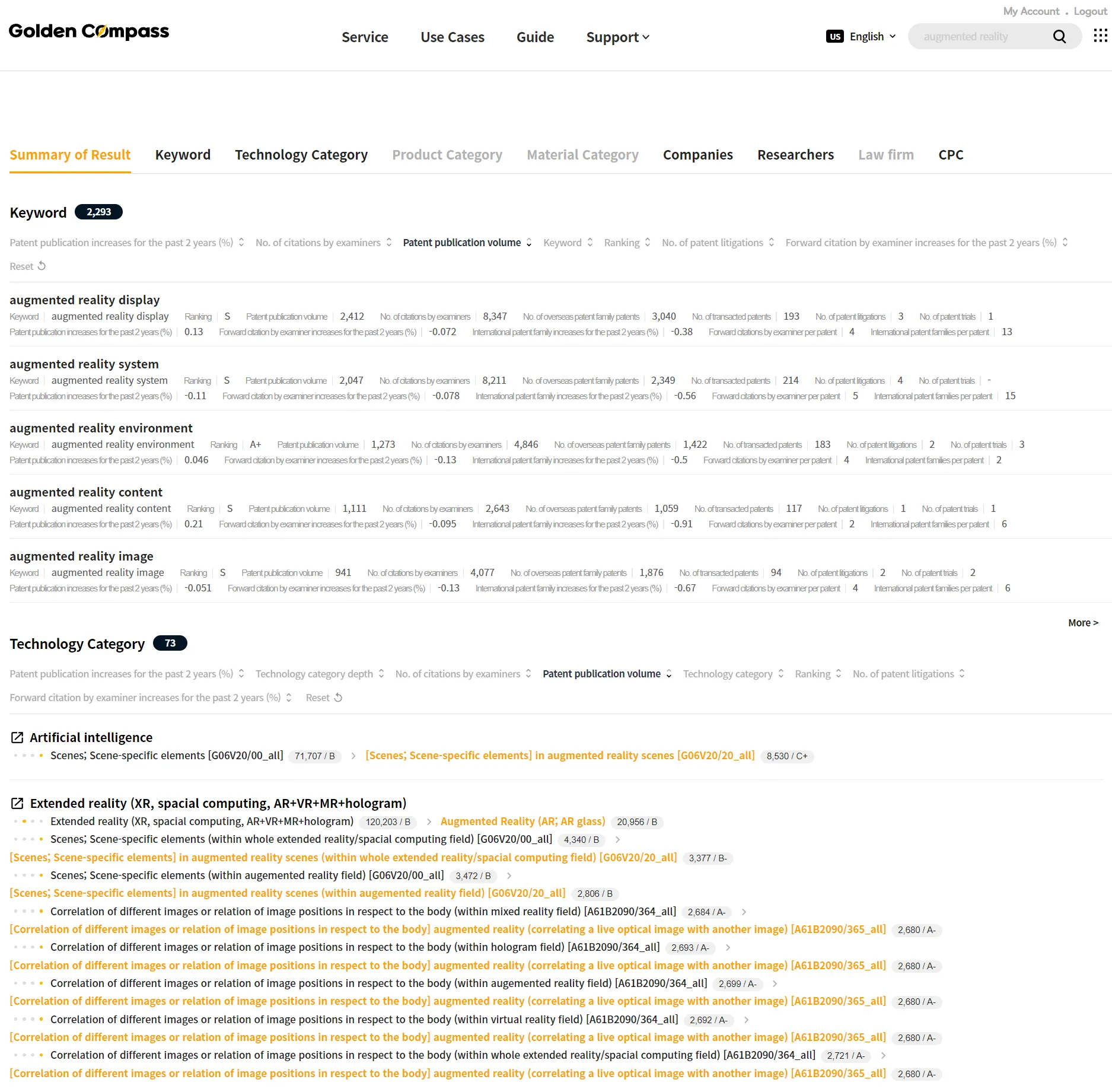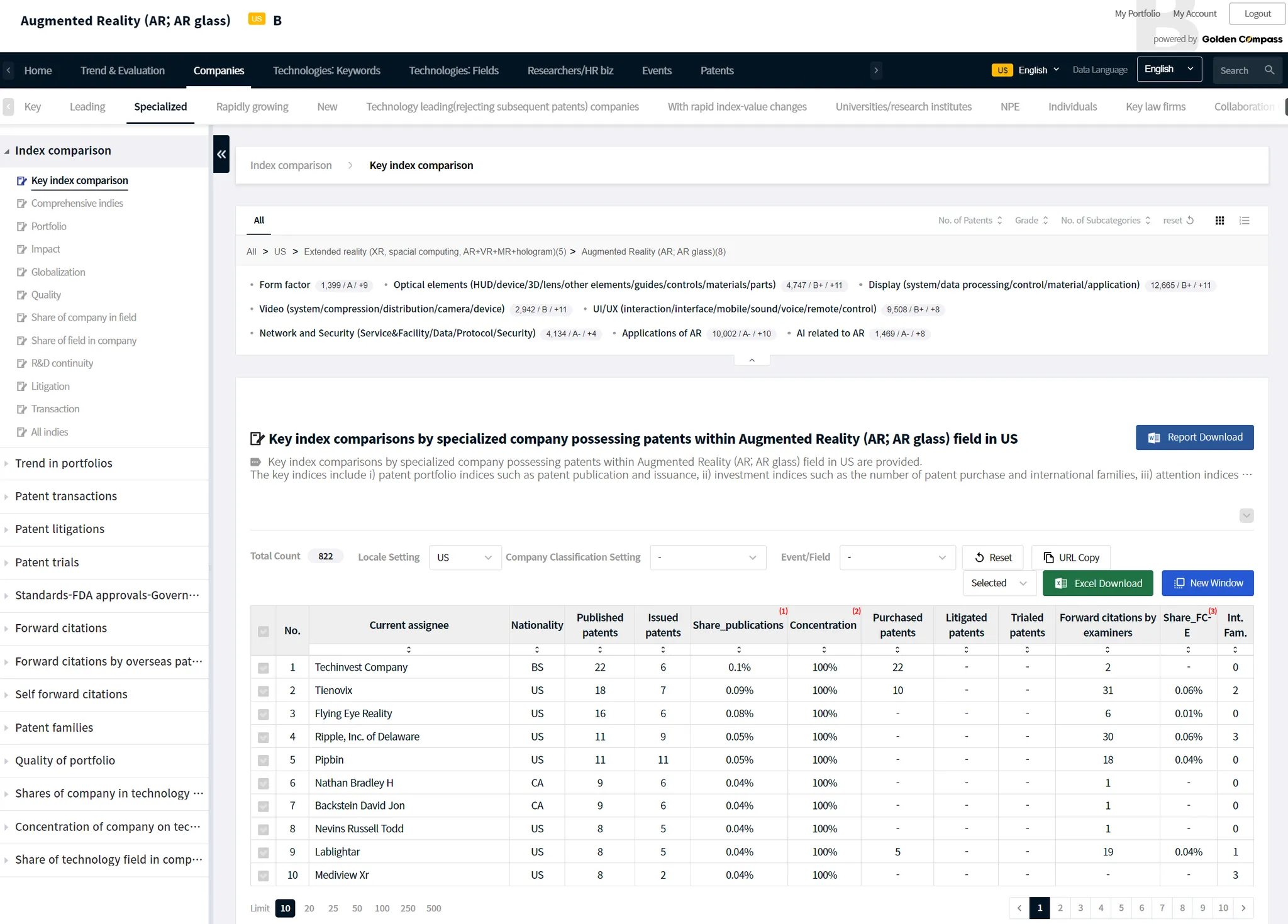Search for specialized companies in a specific technology field
Searching for specialized companies in a specific technology field can be done in just 3 steps as follows.
Step 1) Enter your search term in the search box
Step 2) Select the original technical field from the search results
Step 3) On the analysis result page, select company menu → specialized company menu
Step 1: Enter a search term in the search bar
Search from the main GoldenCompass screen
In the top right corner of the GoldenCompass main page, shown below, is a search box.
Click the search bar to bring up a UI where you can enter your search term.
Searching from http://www.patentpia.com main page
You can enter a search term through the search term input UI at the top right corner of the main page of www.patentpia.com, as shown below.
Search from analysis result page
On the top right corner of every analysis result page, there is a search bar. Enter your search term in the search bar.
Step 2 : Select a technology field
The page below appears as a result of your search term. Under the Technology category, select Augmented Reality (AR; AR glasses).
As search results, you'll see a number of things, including keywords and technology categories. You want to choose the one that has a high match to the search term you entered and has a high No. of patents. The numerical value that appears next to the keyword or technology category or CPC name is the No. of patents.
Step 3 : Company→Select specialized companies
PatentPia GodenCompass provides analysis for each technical field, for each nation, and for companies that specialize in that field. 1 Select “Companies” from the depth menu, and 2 select “Specialized companies” from the depth menu.
For reference, a specialized company is a company that is focused on a technology field, i.e., the majority of its patents in possession are patents related to field.
The example below is from a technology field, and is a GoldenCompass page for specialized companies that are focused on augmented reality (AR).
GoldenCompass provides information about specialized companies in a given technology field (shown at the top left of the page) under the ‘Companies’ 1 depth menu → ‘Specialized Companies’ 2 depth. 3 depth menu, you can compare metrics for each company. In the index comparison, you can see that all companies on the page have a concentration rate of 100%. A concentration rate of 100% means that 100% of the patents in possession of these companies are patents related to field.