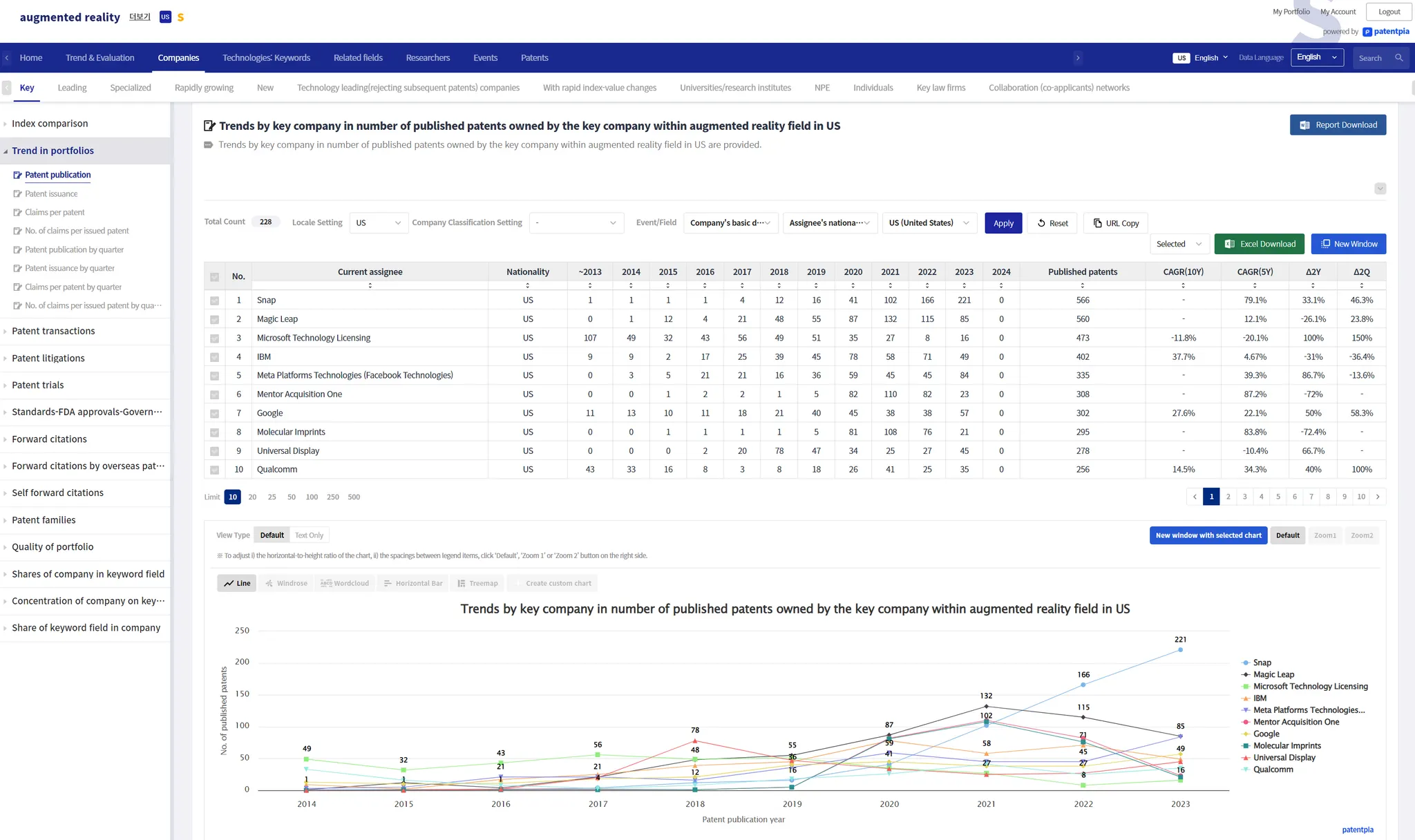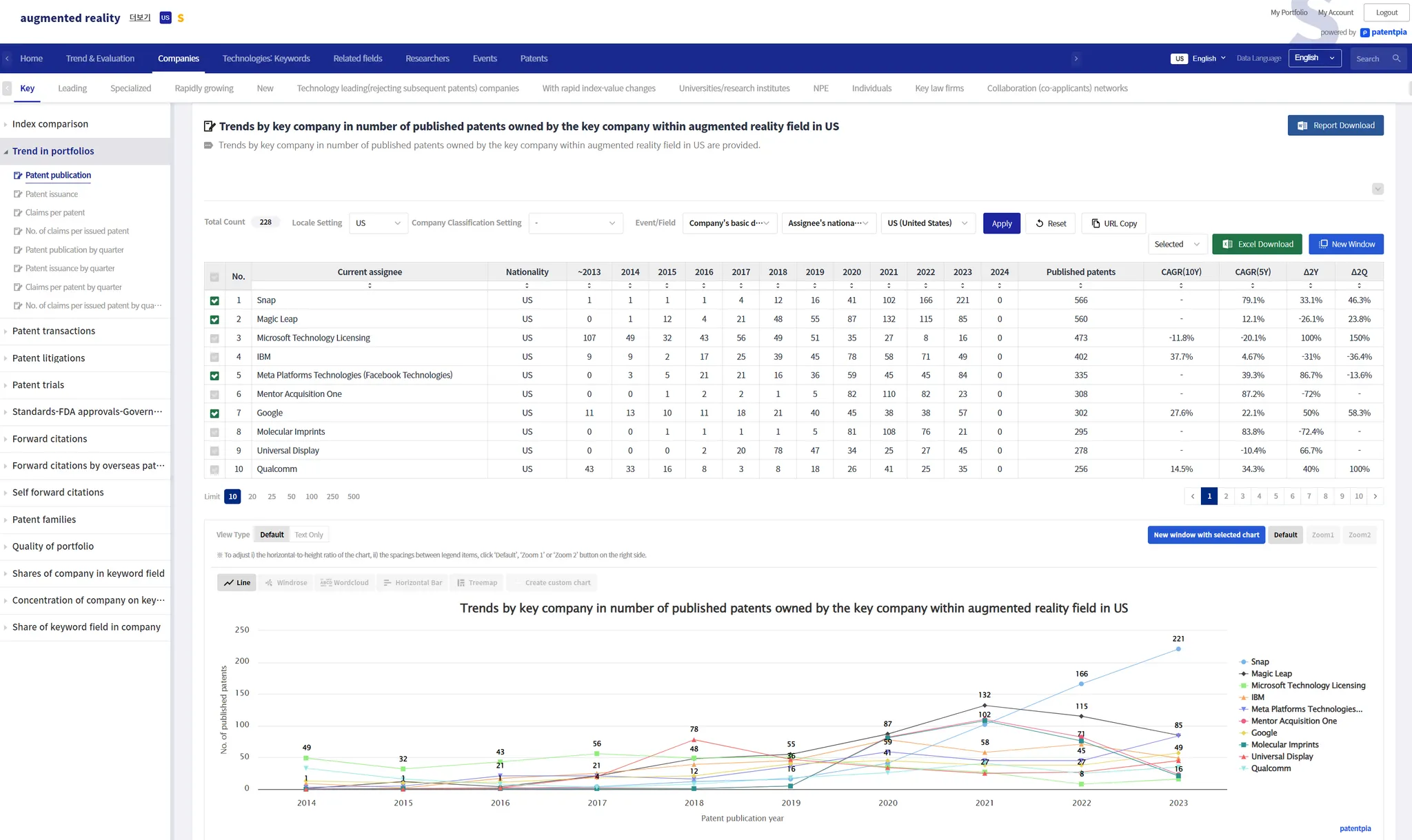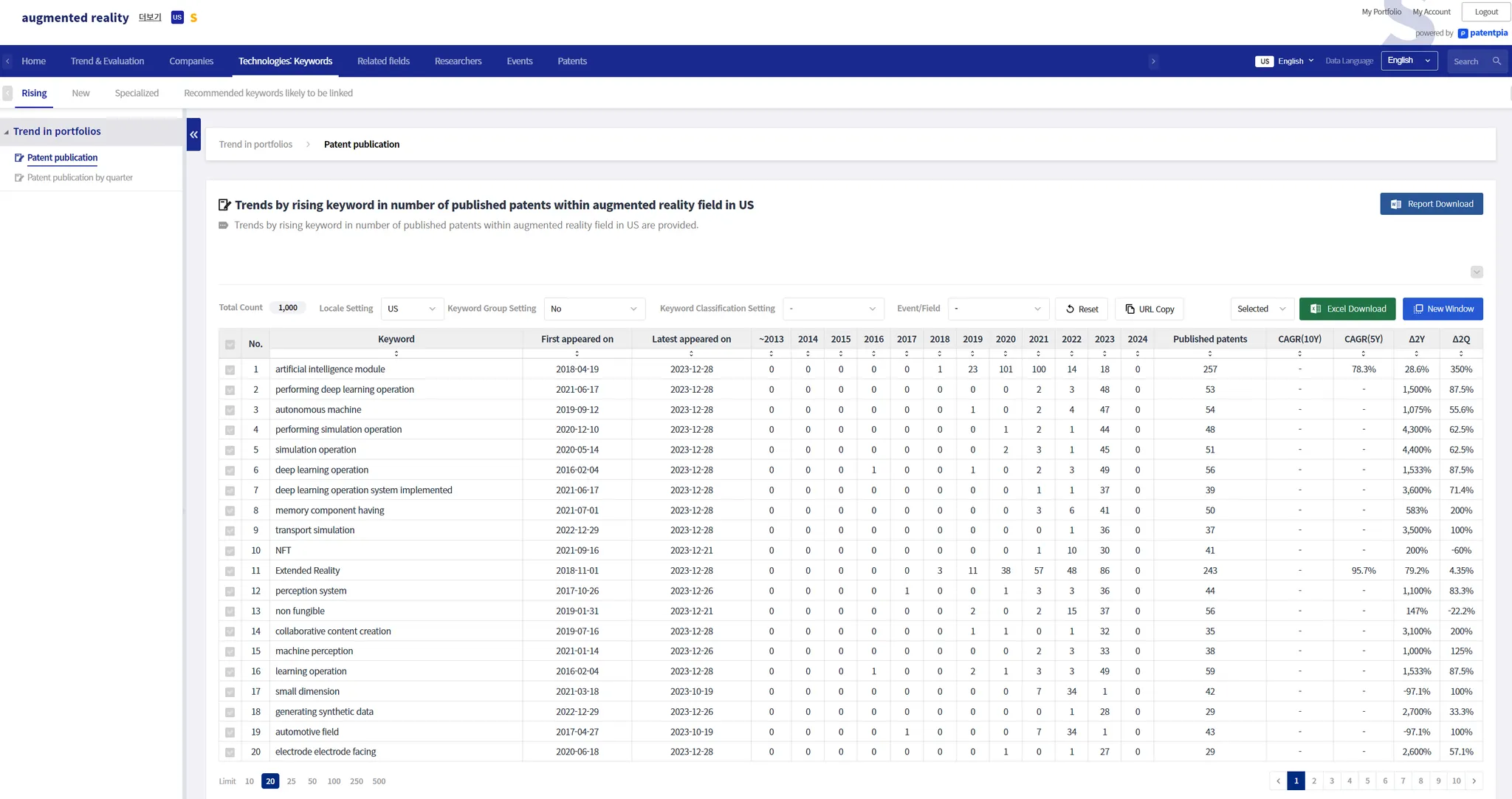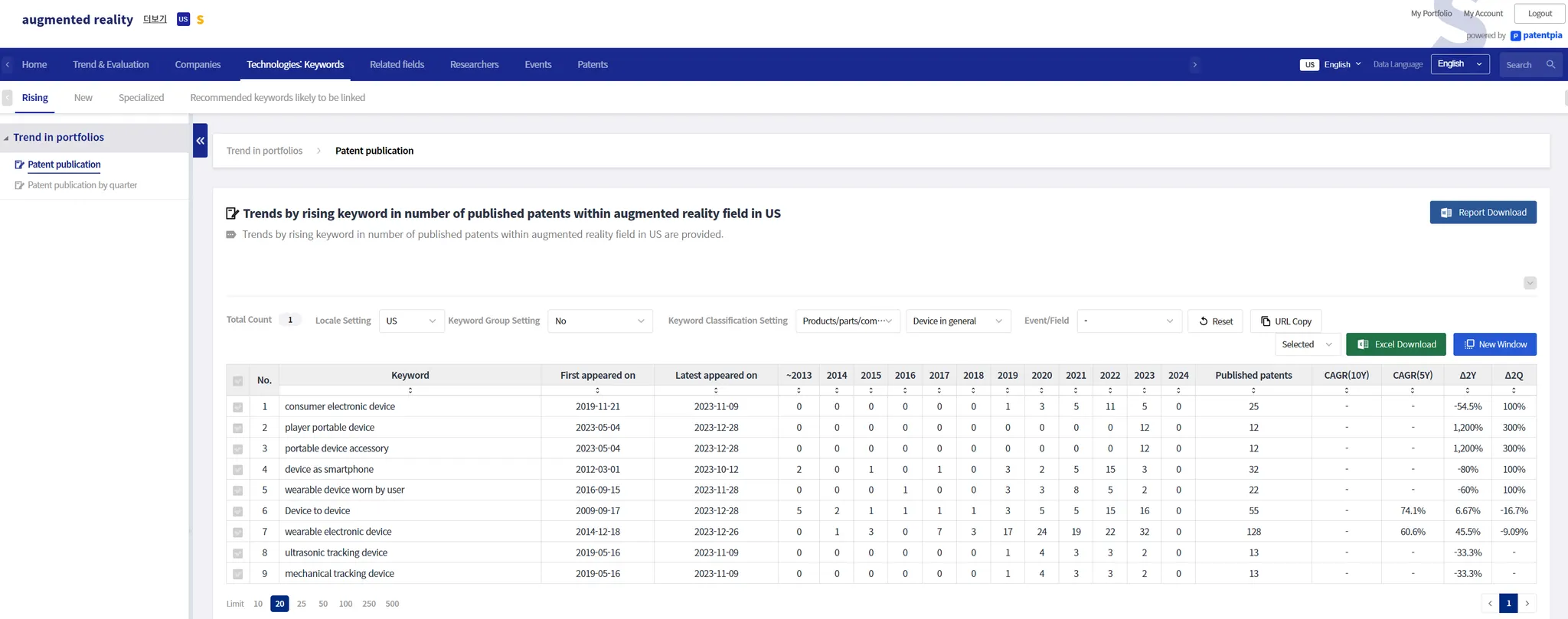Filter scheme map
•
*Using Apple as the company of interest and augmented reality of Apple as the keyword of interest, this is an example of in-depth analysis of competitors/companies using PatentPia GoldenCompass. If you click on the chain (link) marks that are attached to each item in the above utilization map, the example page will open in a new window.
Before vs. After filter comparison
GoldenCompass endeavors to display as many items as computing storage capacity allows. However, if too many items appear, the likelihood of missing something decreases, but the cost of review time increases. This is where filters become an effective review time cost reduction tool. By filtering, you can ensure that only the items you intend/purpose to review are displayed.
Before applying a filter
On the company analysis result page, if you enter the following sequence: Filter → Company Basics → Right holder nationality → Select one of the listed nationalities (e.g., United States) → Click "Apply Filter" button, filtering will be applied based on the selected nationality.
After applying the filter
After applying a filter, only filtered items are output in the analysis.
If you select a specific nationality through the filter, only companies of the selected nationality will be output.
As a result of the changed analysis, only companies of the selected nationality appear in charts, etc. Reports, etc. will also be composed of only companies of the selected nationality.
You can share/open/reproduce the analysis result page that displays only companies of the selected nationality by clicking "Copy URL" or using the URL in the address bar after clicking "New window".
Before applying item selection compound to filtered results
You can select items even after applying filters, and have only selected companies appear. Select n of the listed company items → Click "New window" button.
Before clicking the "View in new window" button
After applying the selected item complex to the filtered results
By applying a composite of item selection to filtered results, you can generate your own analysis results, charts, and reports with only the companies that fit your intent/purpose.
Furthermore, you can share/open/reproduce your own analysis result page with only the companies that meet your intent/purpose by clicking "Copy URL" or using the URL in the address bar after clicking "New window".
Company filter schemes
Company filter schemes are constantly being expanded/refined/elaborated for specialized purposes.
Depending on the competition for patent acquisition, within an industry/technology area, there is a significant causal relationship between the size of a company and the size of its R&D within that area, and between the size of a company's R&D and the No. of patents in possession. Therefore, the No. of published/issued patents in possession can be used to filter out a group of companies of the right size (e.g., small and medium-sized enterprises) in a particular industry/technology area.
If you select Yes for the Whether or not NPE filter, only NPEs that are high-risk right holders will appear.
Keyword filter scheme
One of the advantages of GoldenCompass is that it provides a list of different kinds of keywords, and we try to make sure that as many of them appear as our computing storage capacity allows. However, if too many keywords appear, the likelihood of missing something is reduced, but the cost of review time is increased.
At this point, you can utilize the keyword classification scheme as a filter to ensure that only the keywords you intend/purpose to use are displayed.
Keyword classification scheme
For a pool of rising keywords included in Apple US patents, we provide contents with (general comprehensive) keyword classification using PatentPia GoldenCompass. If you click on the chain (link) marks that are attached to each item in the above utilization map, the example page will open in a new window.
Utilizing filters in keyword classifications
Before using filters for keyword analysis
Utilizing the keyword classification scheme for filtering.
After using filters for keyword analysis
Utilizing the keyword classification scheme for filtering to extract only the keywords that meet your intent/purpose.
Patent filter scheme
Related contents
•
.