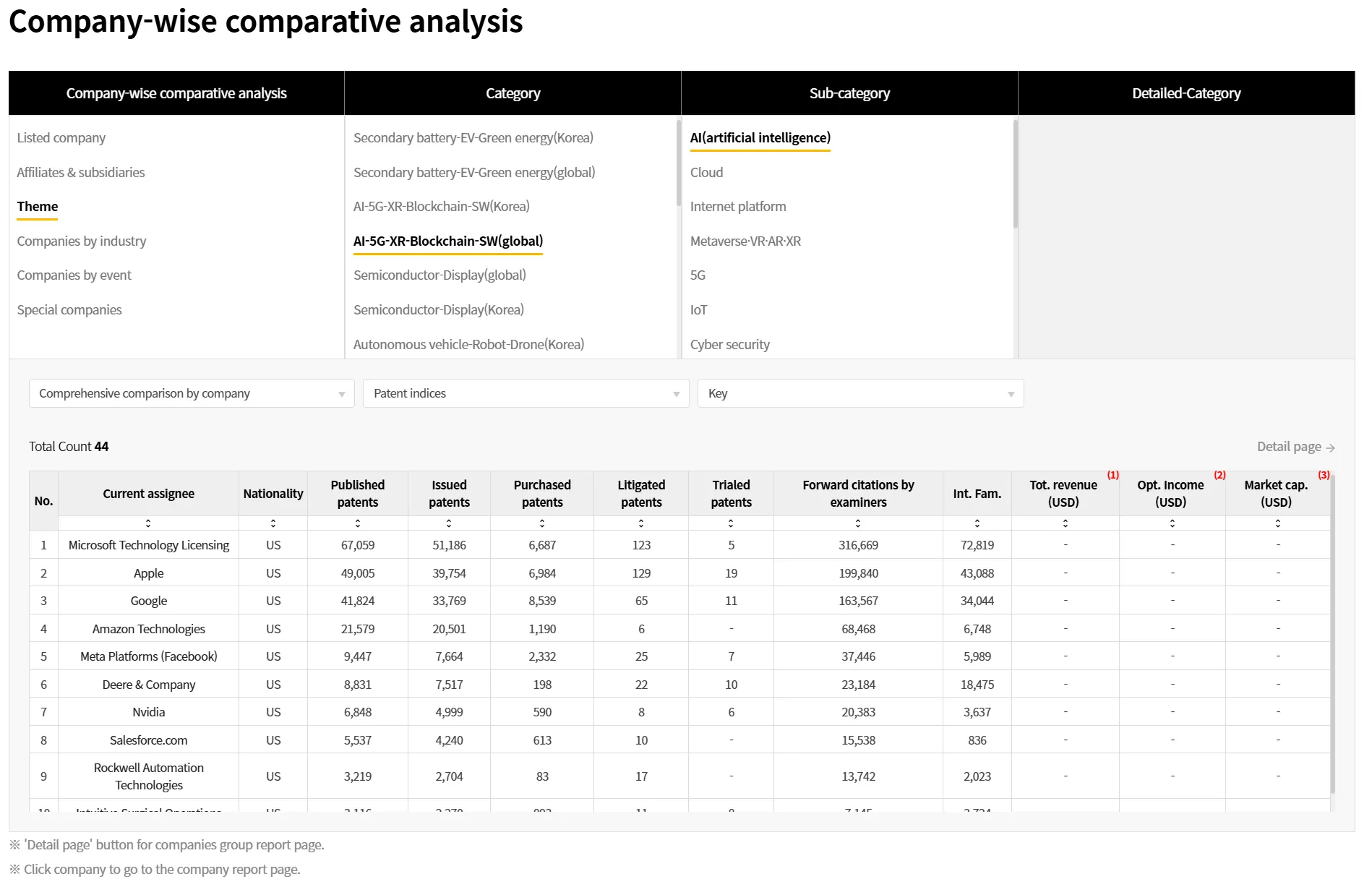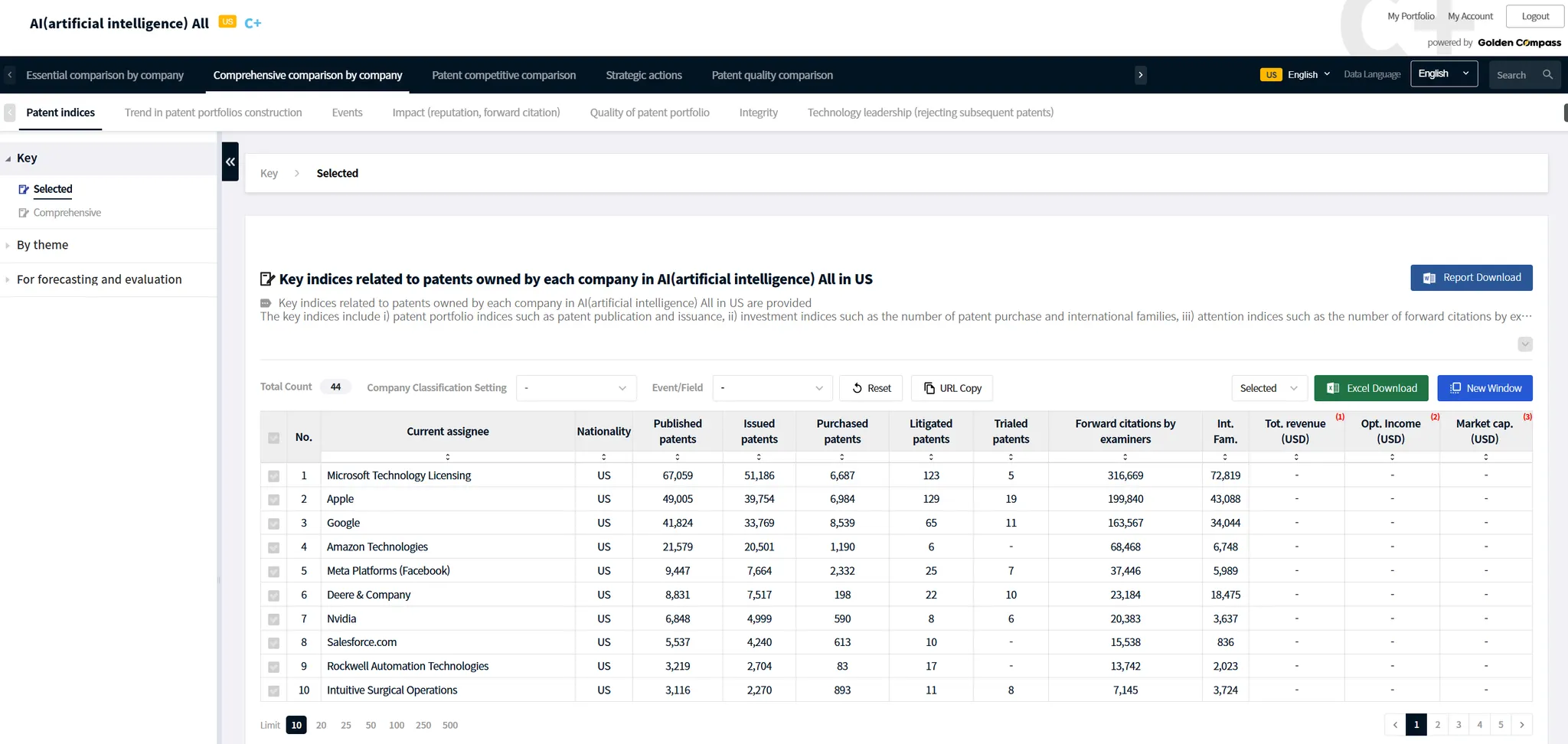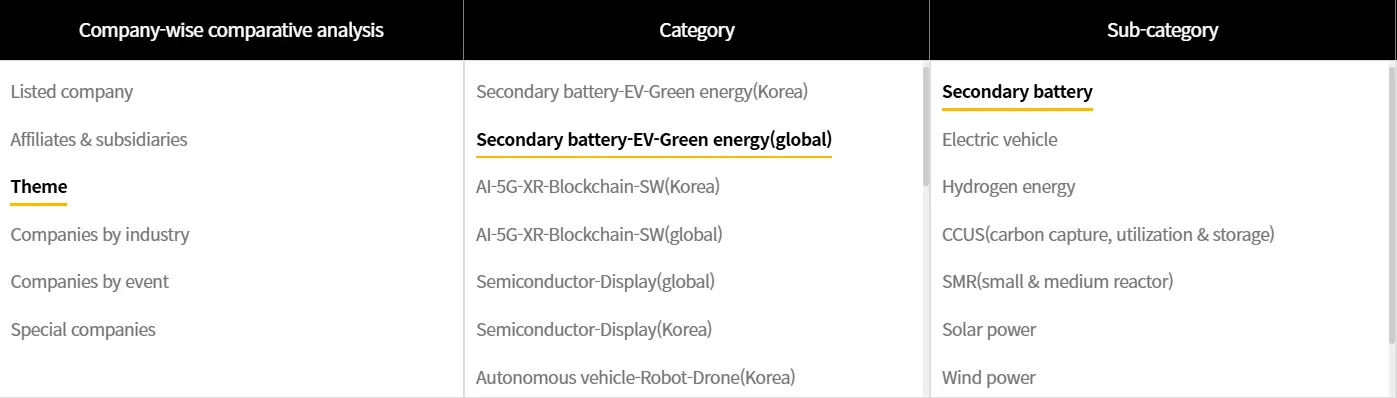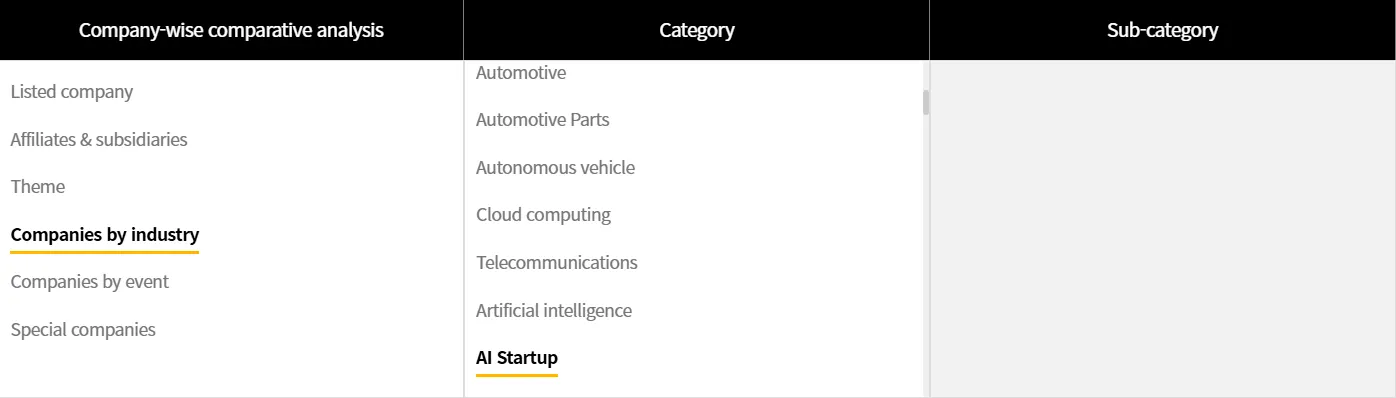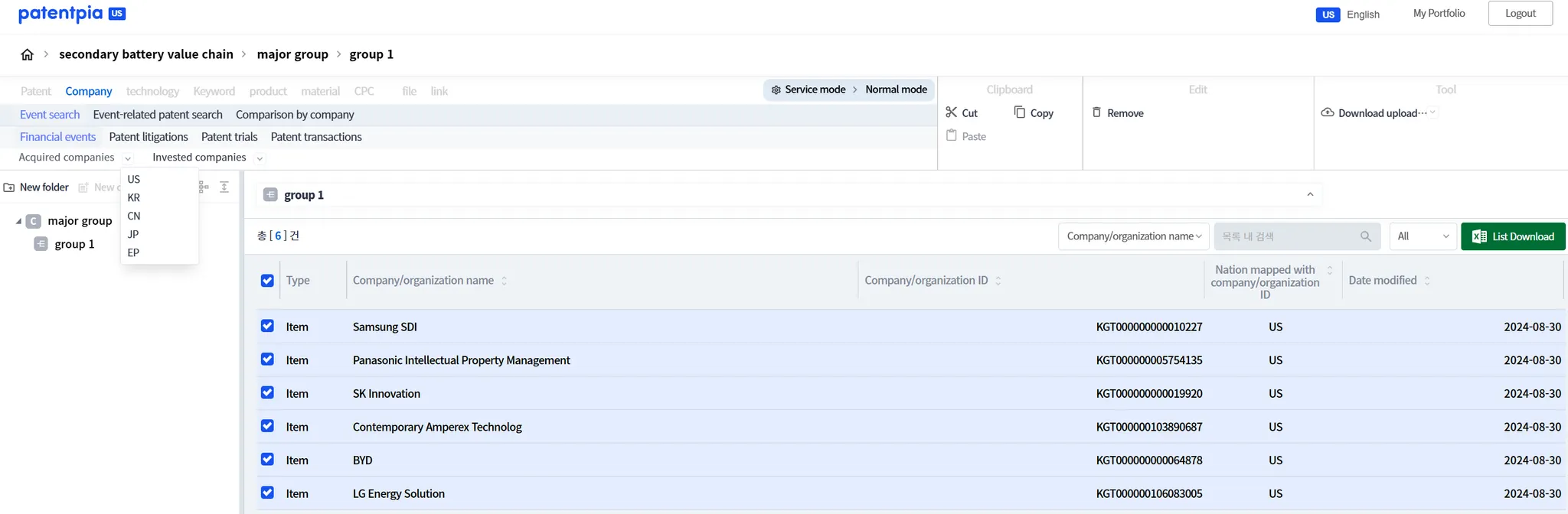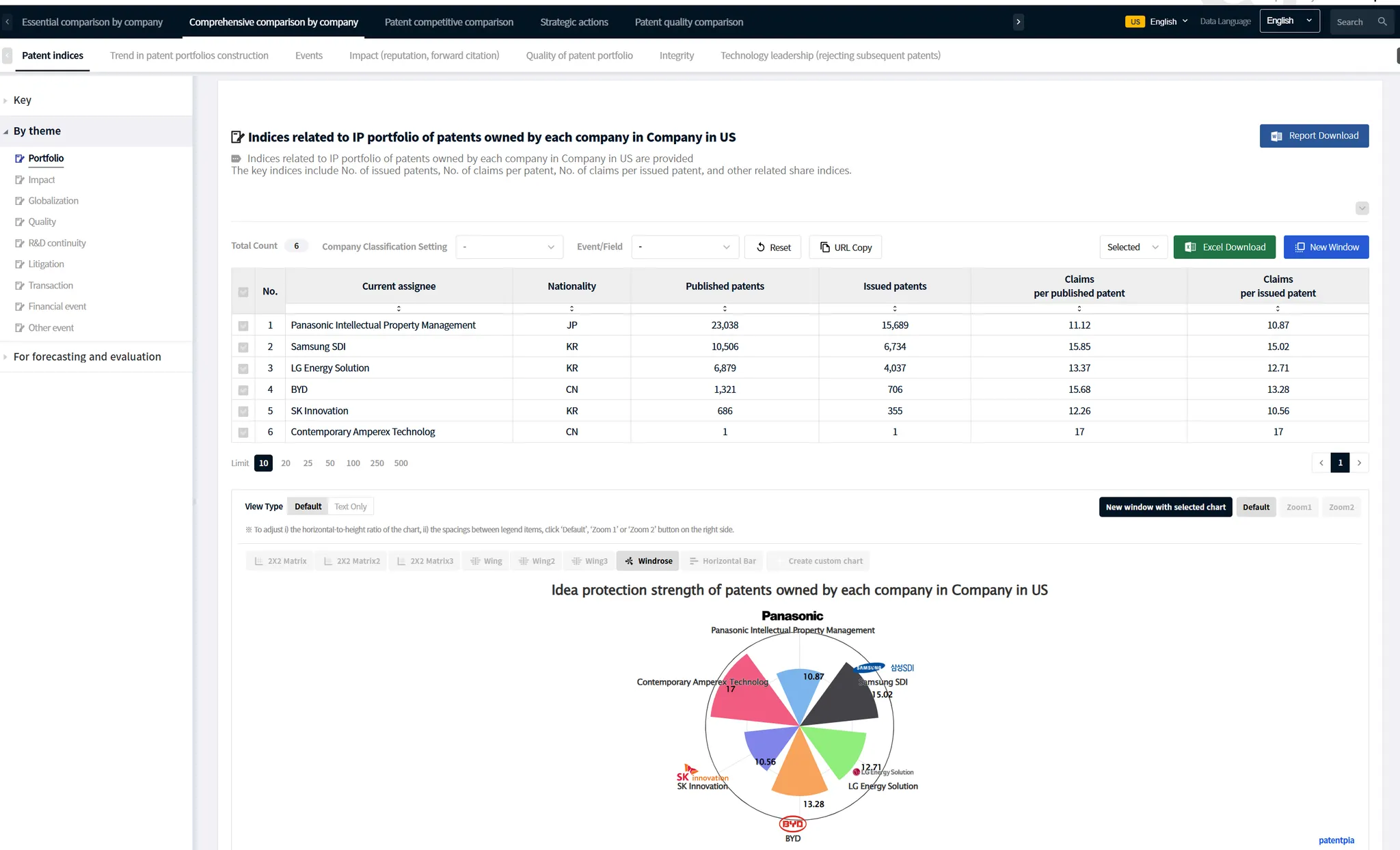Company by theme data maps
Company utilization analysis contents by theme
Location of company by theme analysis contents
Company analysis contents by theme are located on the 'Theme' tab within 'Company-wise comparative analysis' on GoldenCompass main page.
After selecting the original classification, click “Go to detail page” to see various analysis of companies that correspond to the selected classification.
On the analysis results page, click on the various comparison menus to view the analysis results for your purpose. For listed companies, i) stock market data such as market capitalization, etc., and ii) financial data such as revenue, profit, etc., will also be provided. With these stock market data or financial data, various charts can be generated, shared, and reported. To create a chart, you can click on the chart kind menu (e.g., 2X2 Matrix, Wing, etc.).
Setting up theme kind and company group by theme(theme classification system)
Setting up theme kind and company group by theme provided by PatentPia
The theme classification system is being expanded from the current 3 depth system to a 5 depth system (more than 1,165 total themes and more than 7,500 theme classified companies). The kinds of themes and the theme classification system are constantly being updated. The thematic company groups(top of the figure below) are organized around the listed companies in each theme. Of course, company groups by theme will also be expanded to include unlisted companies. Meanwhile, the company groups by industry(bottom of the figure below) also include a number of unlisted companies.
Setting up company groups with themes personalized for each user
You can set up individualized (your own) themed company groups for each user and use them for i) analysis, or ii) share the settings themselves or the analysis results with third parties. Setting up individualized themed company groups is done in My Platform.
Example of using My Platform
As shown in the example below, My Platform allows you to step 1) compose a hierarchy of folders, and then step 2) put n companies in the original folders to manage and utilize them. For reference, utilization can be done by step 1) selecting all or only desired companies in the folder, and then step 2) selecting the desired menu (e.g., Company→Compare with companies analysis→Patent portfolio→Patent application publication→United States of America).
(Reference) Example of analysis result
Guidelines for utilizing My Platform
To generate an individualized company group management and utilization system, please refer to the following links.