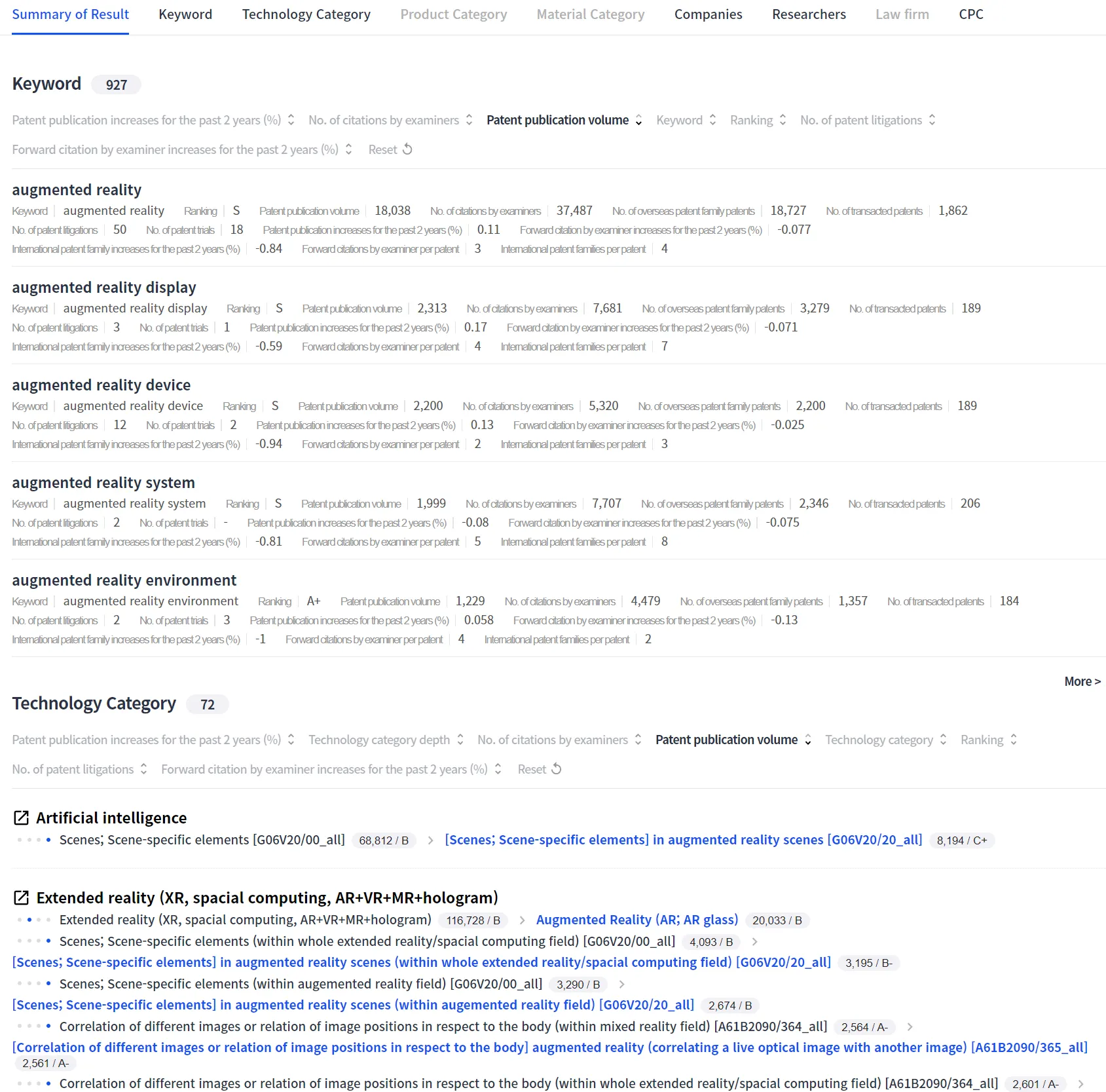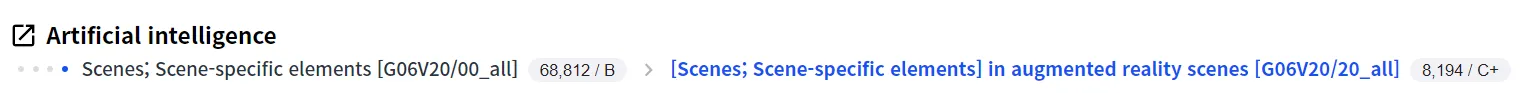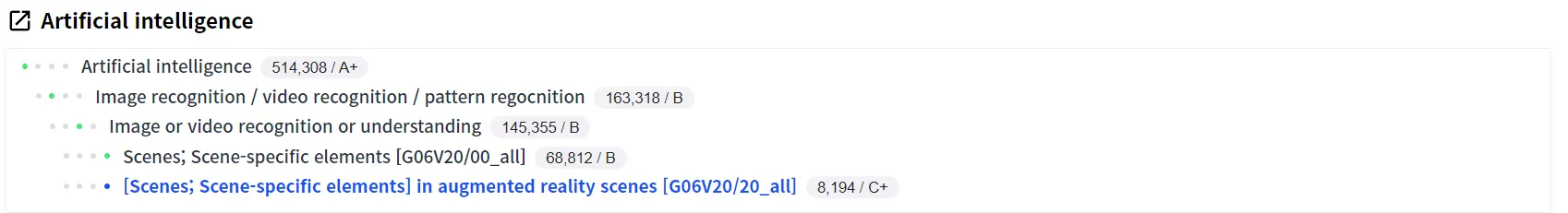Composition of the search result page
(Premise)PatentPia Search(search.patentpia.com) enables i) full text search of patents, ii) search for events such as transactions/litigations/trials/M&A/investments, and iii) search for patents used in events for each nation. PatentPia GoldenCompass provides a search function centered on analysis contents, which is different from non-exclusive patent search.
Search Results Tab
•
The Search Results tab is composed of i) Summary, ii) Single item series, and iii) Compound item series. Single item series include i) Keywords, ii) Technology field, iii) Products-Parts field, iv) Products-Materials field, v) Patent classification (CPC, etc.), vi) Companies, vii) Researchers, vii) Representative patent (law firm), etc. A compound item series consists of a combination of two single items.
•
Tabs with no search results are grayed out, or do not appear.
Attributes/indexes of search result targets (meta data)
•
Various indices are attributes of the search result targets that help you quantitatively understand what you're searching for. The most important one is size (the size of the patent).
•
There are more than 10 kinds of attributes/indices with classification attributes of i) evaluation grade, ii) quantity (No. of patents, No. of forward citations by examiners, etc.), iii) rate (increase rate of patent disclosure, etc.), iv) density (No. of forward citations per patent, etc.)
Functions on the search results page
Sorting features - narrow down search results
•
When you have a large number of search results, sorting is an effective method of filtering. You can sort by any attribute/index of the search result target.
•
The most popular ones are size (amount of patents open, size of patents) and increase rate. Density variables like STH per patent can also be a good filter if used appropriately.
Expand - Understand the context of the technologies that appear in search results
•
To understand the context (hierarchy, the upper classification to which the technology name belongs) of a technology name that appears as a search result, click on the "blue" dot. The same technology name can exist in different contexts, so it's important to choose the right context for your search results.
•
(Before clicking the dot)
•
(after clicking the dot)
•
(Note) Entering search terms and the various functions on the search results page are described in detail in the "Search" section.
Related contents
•
.