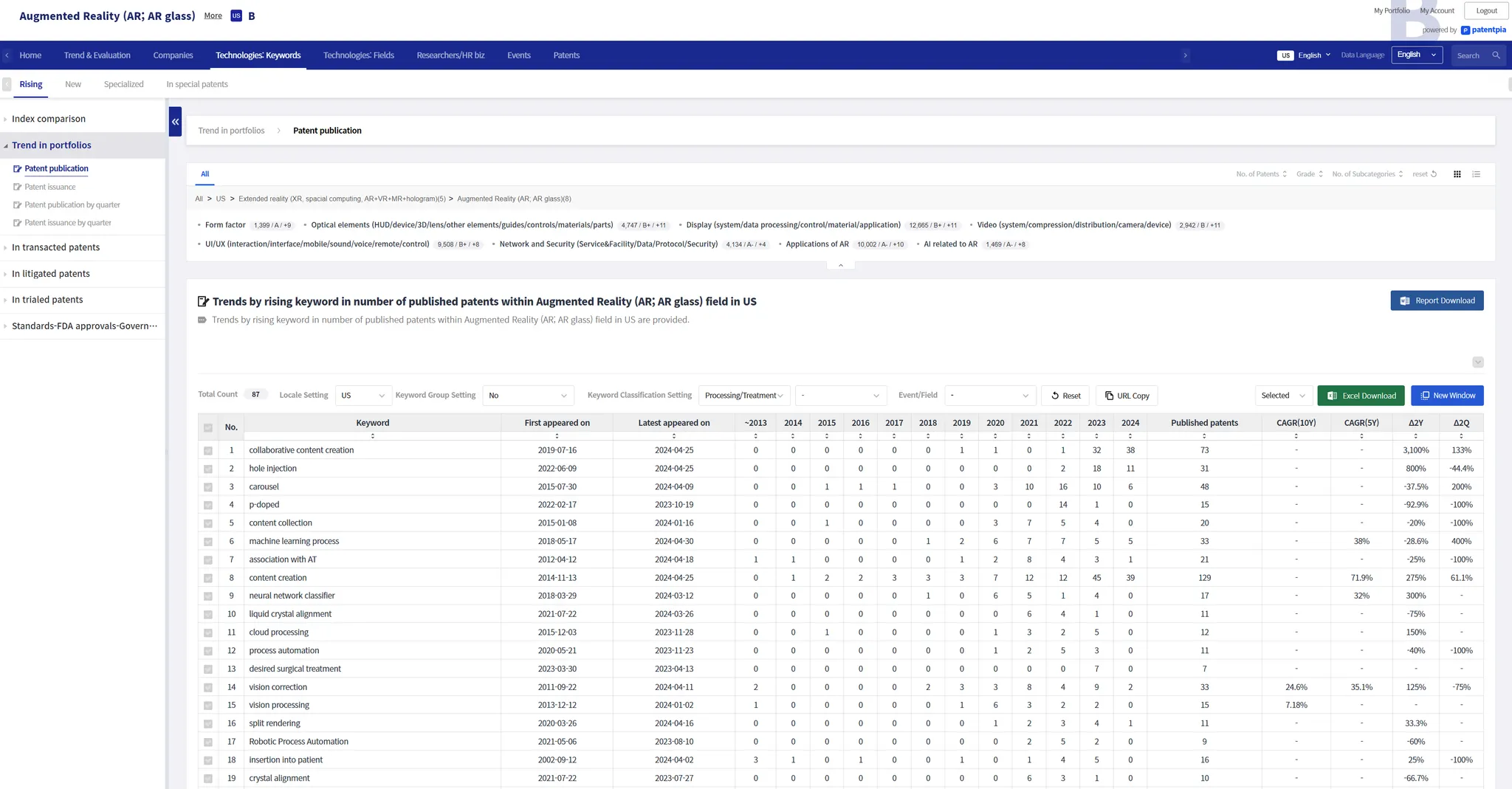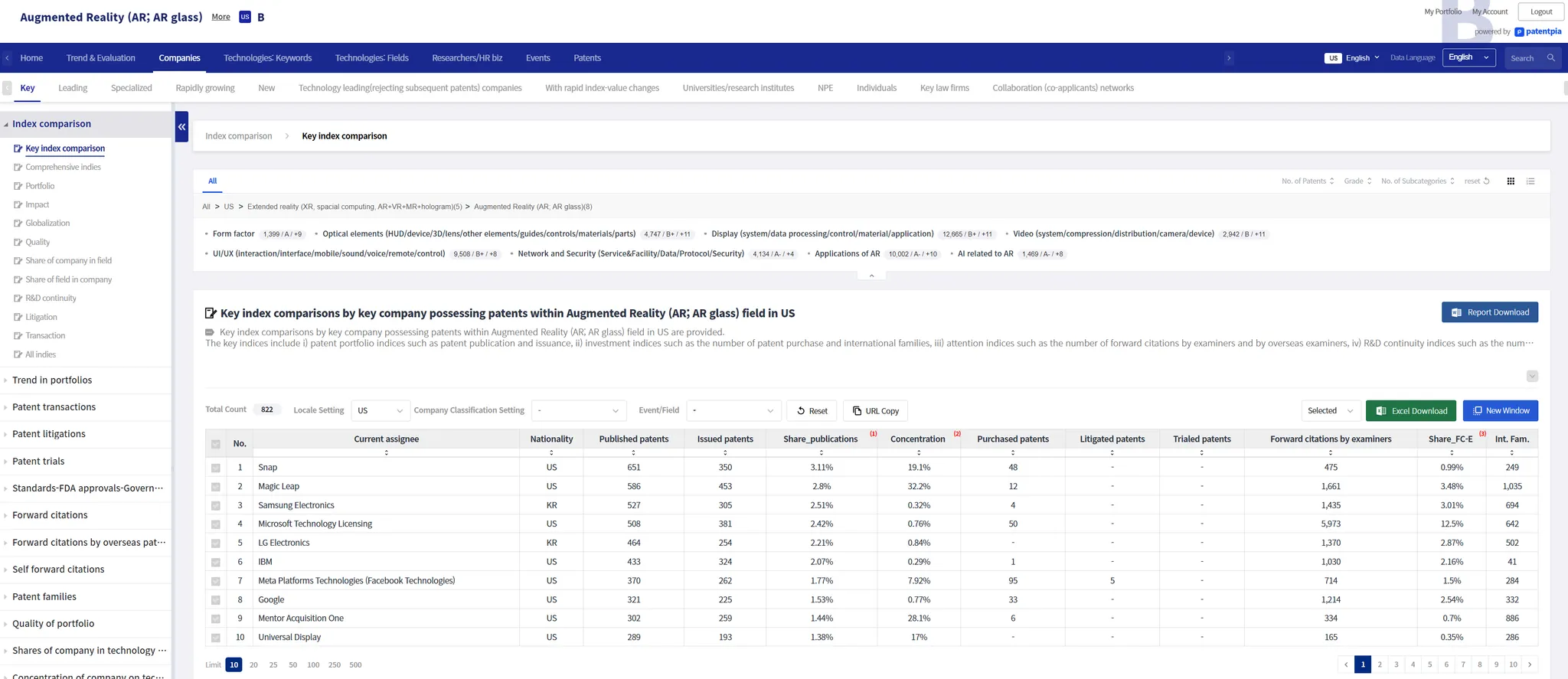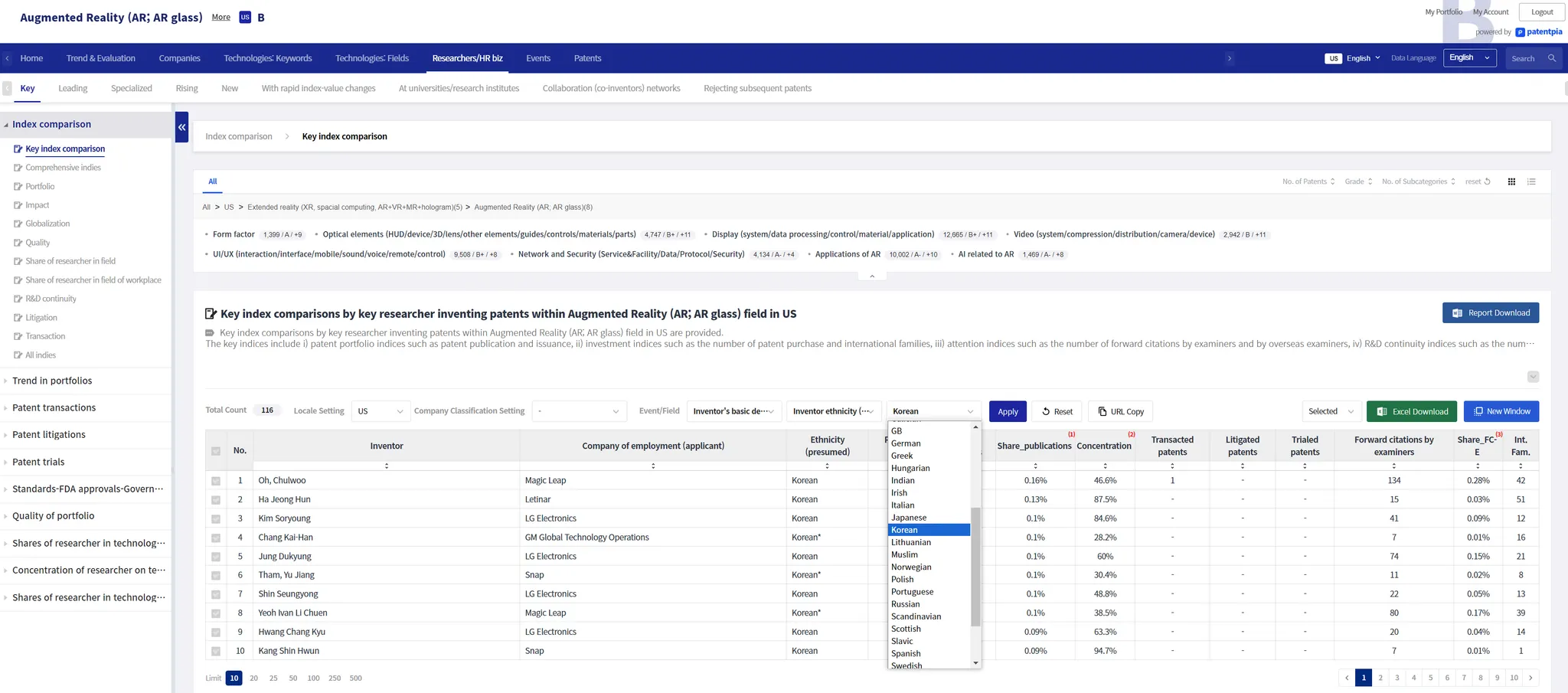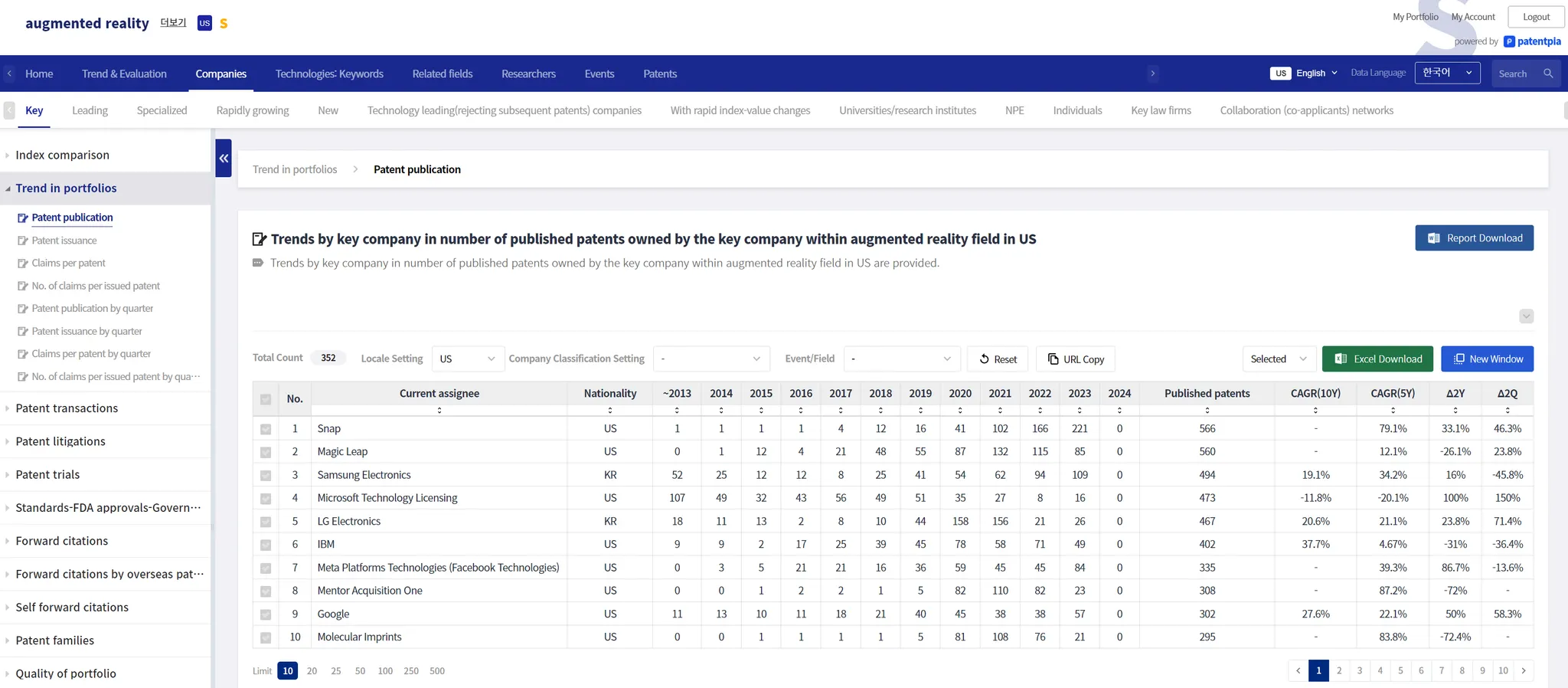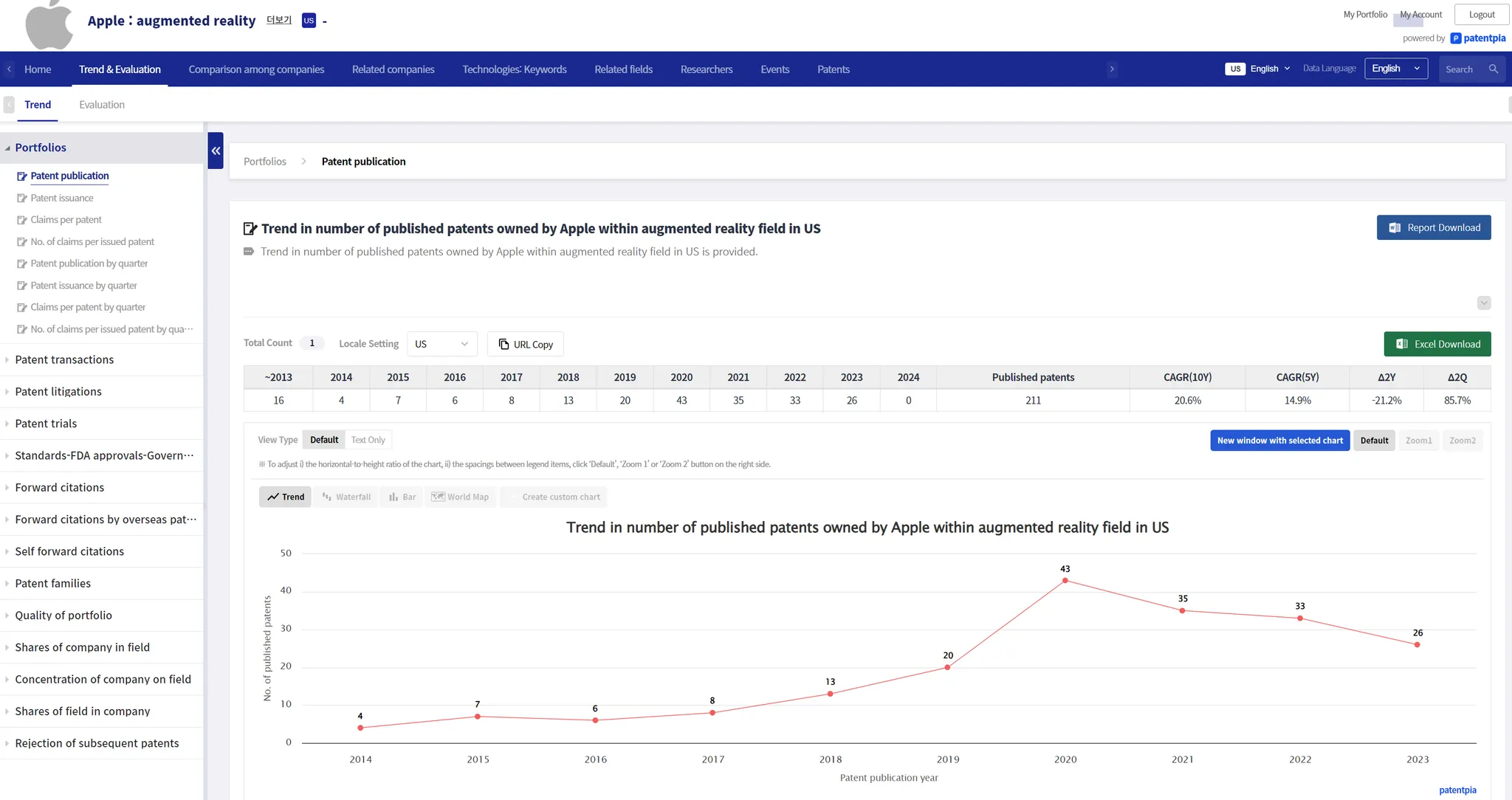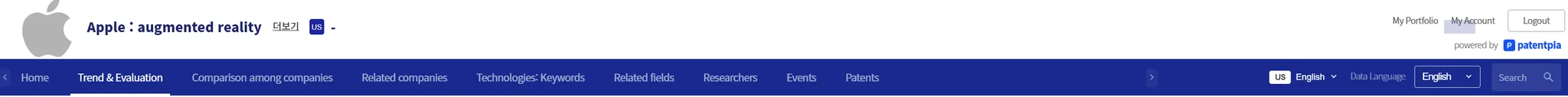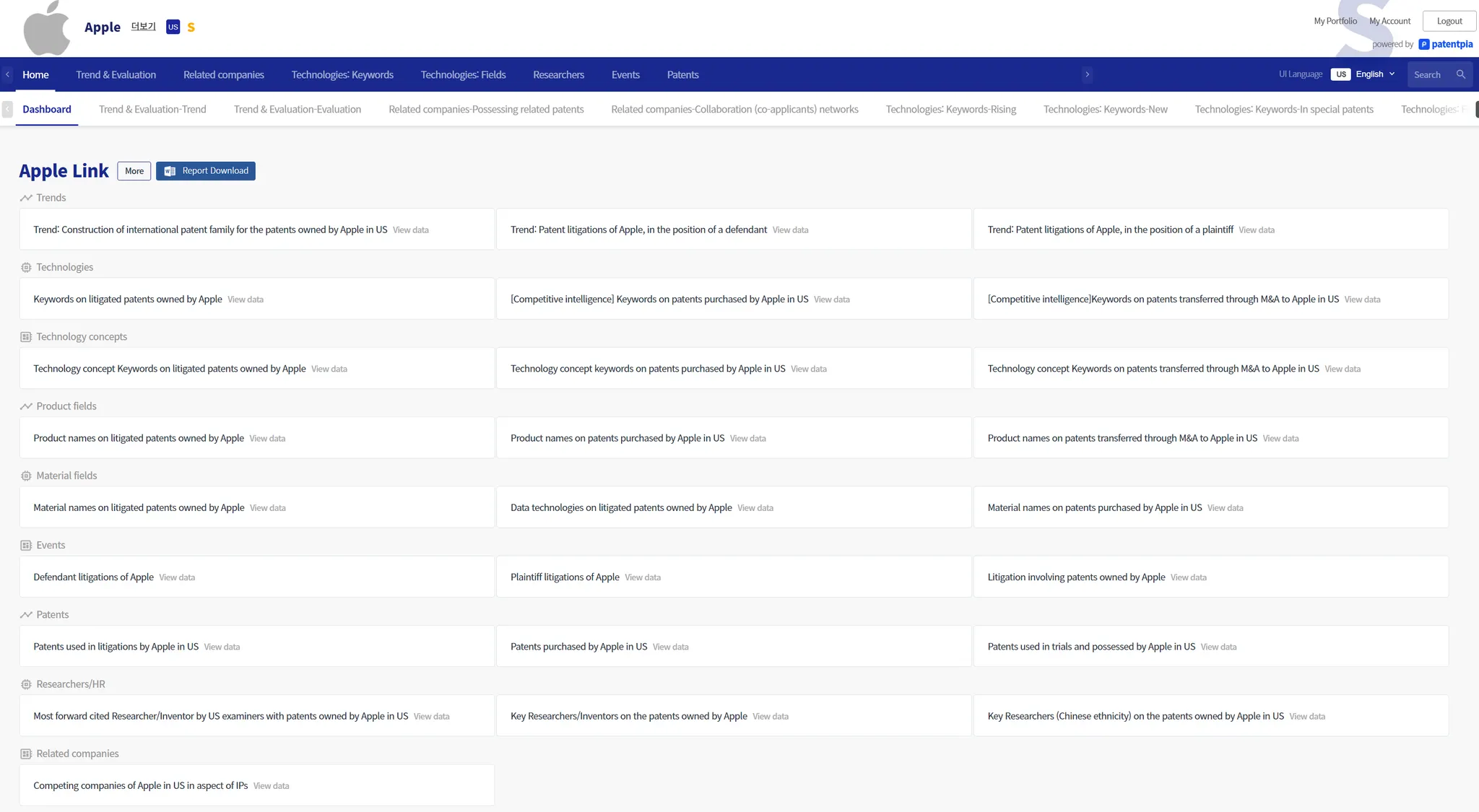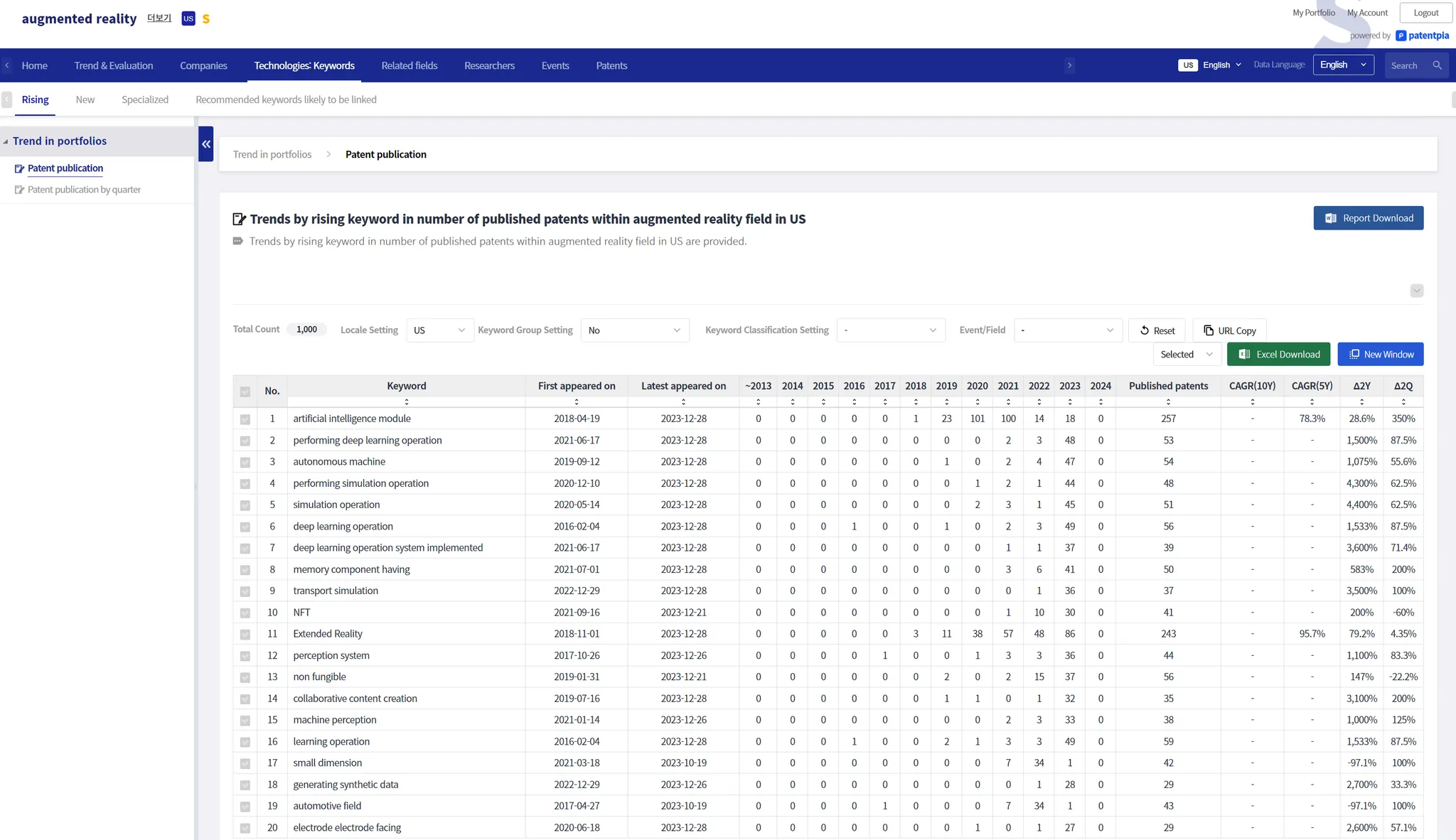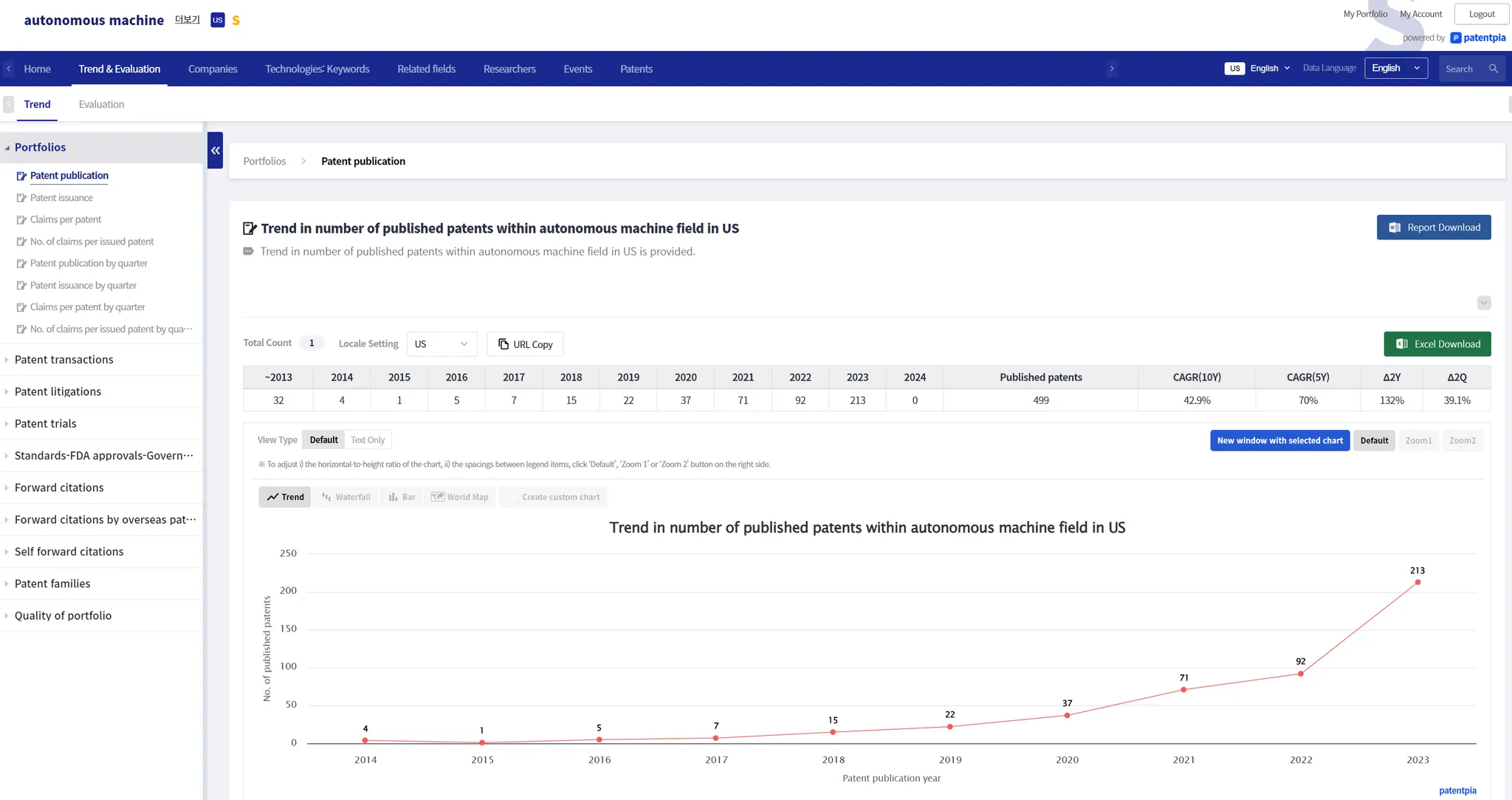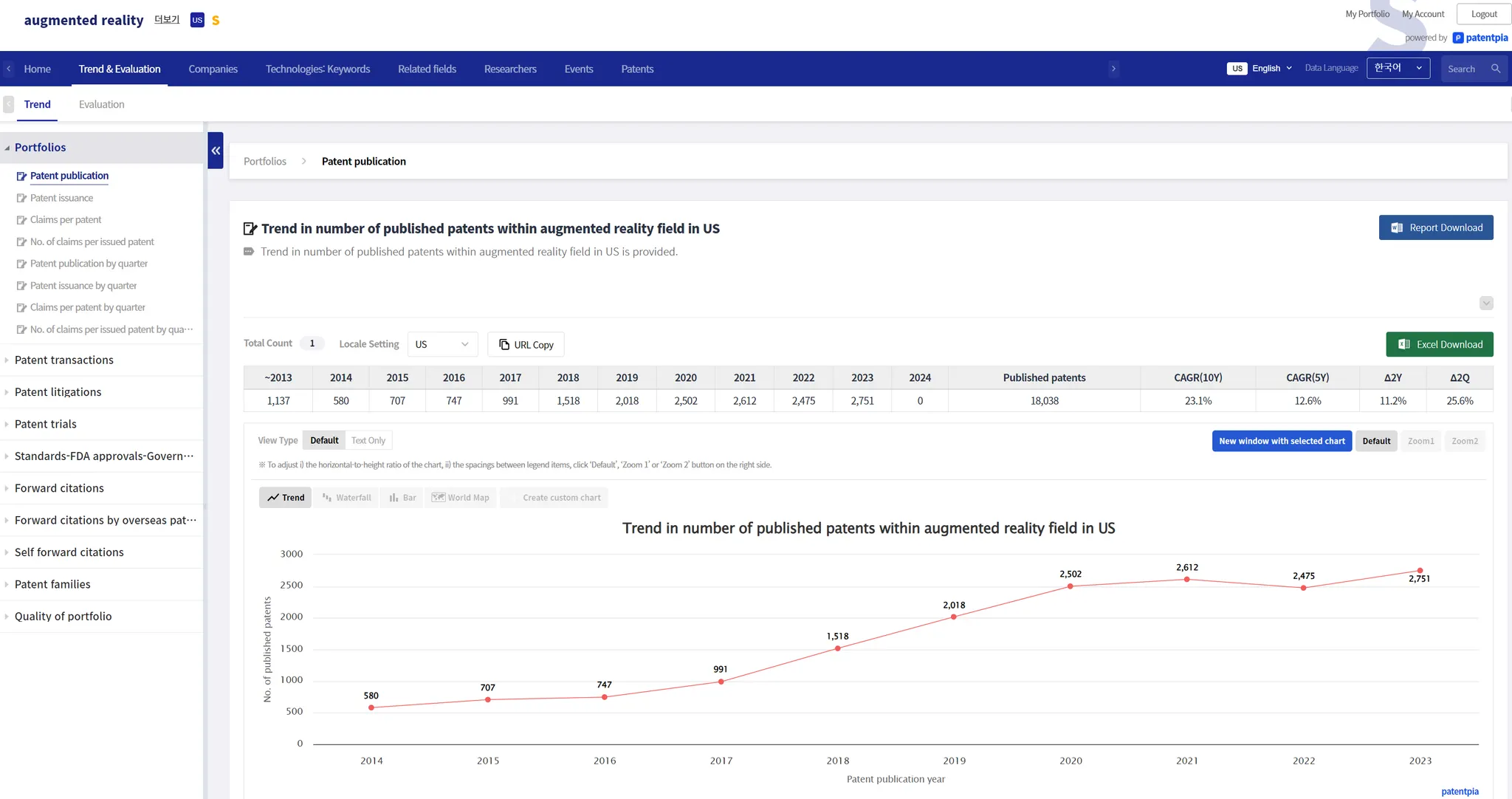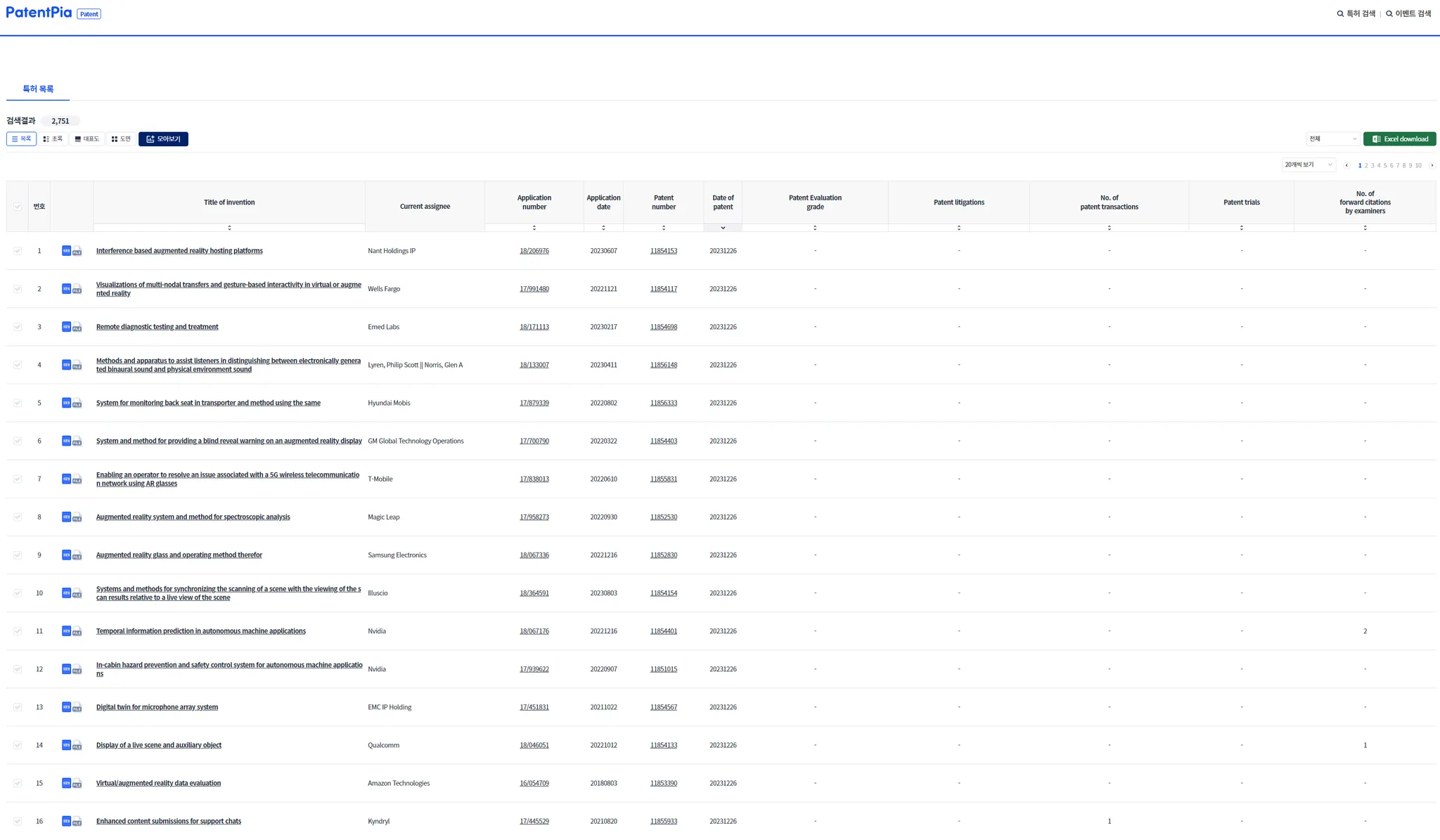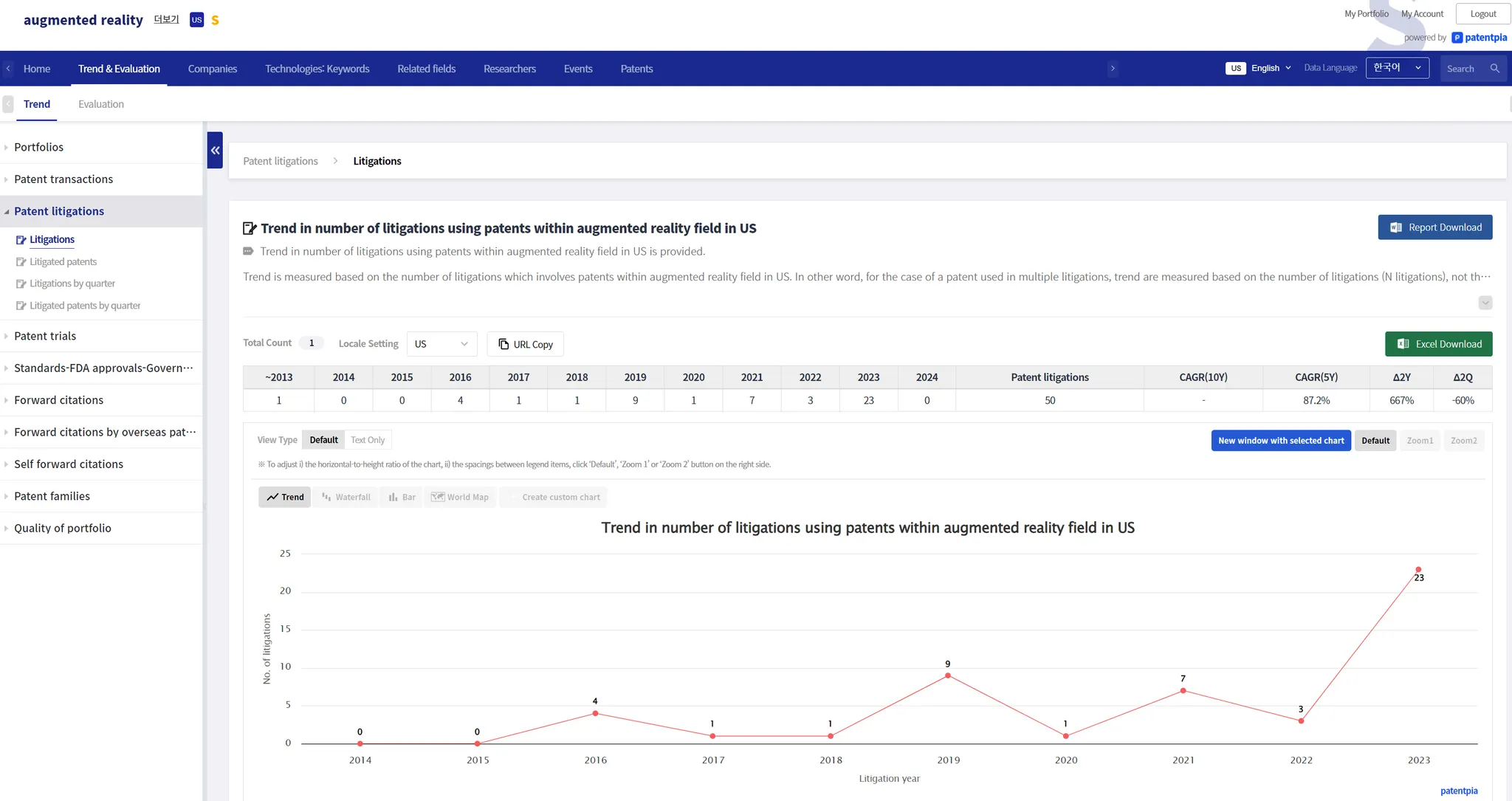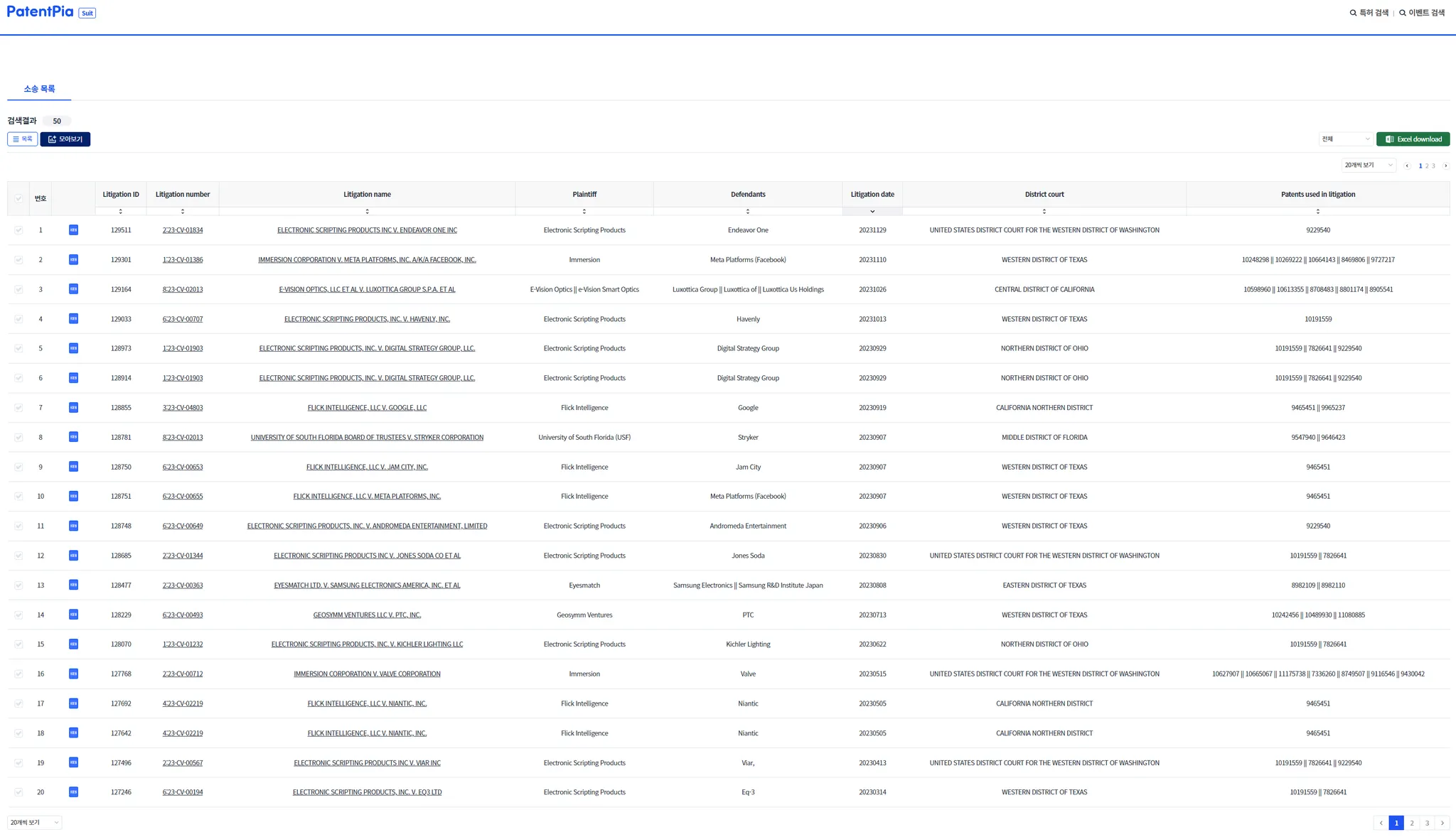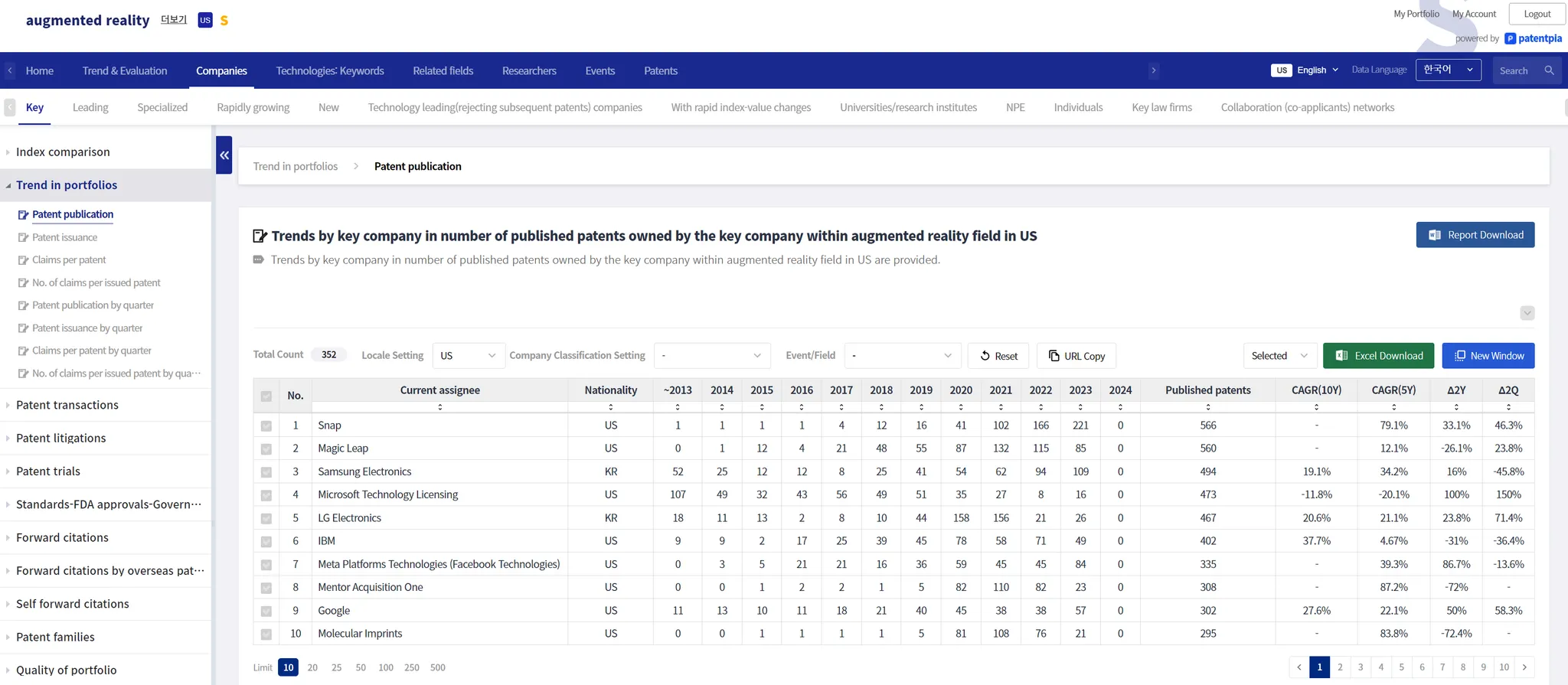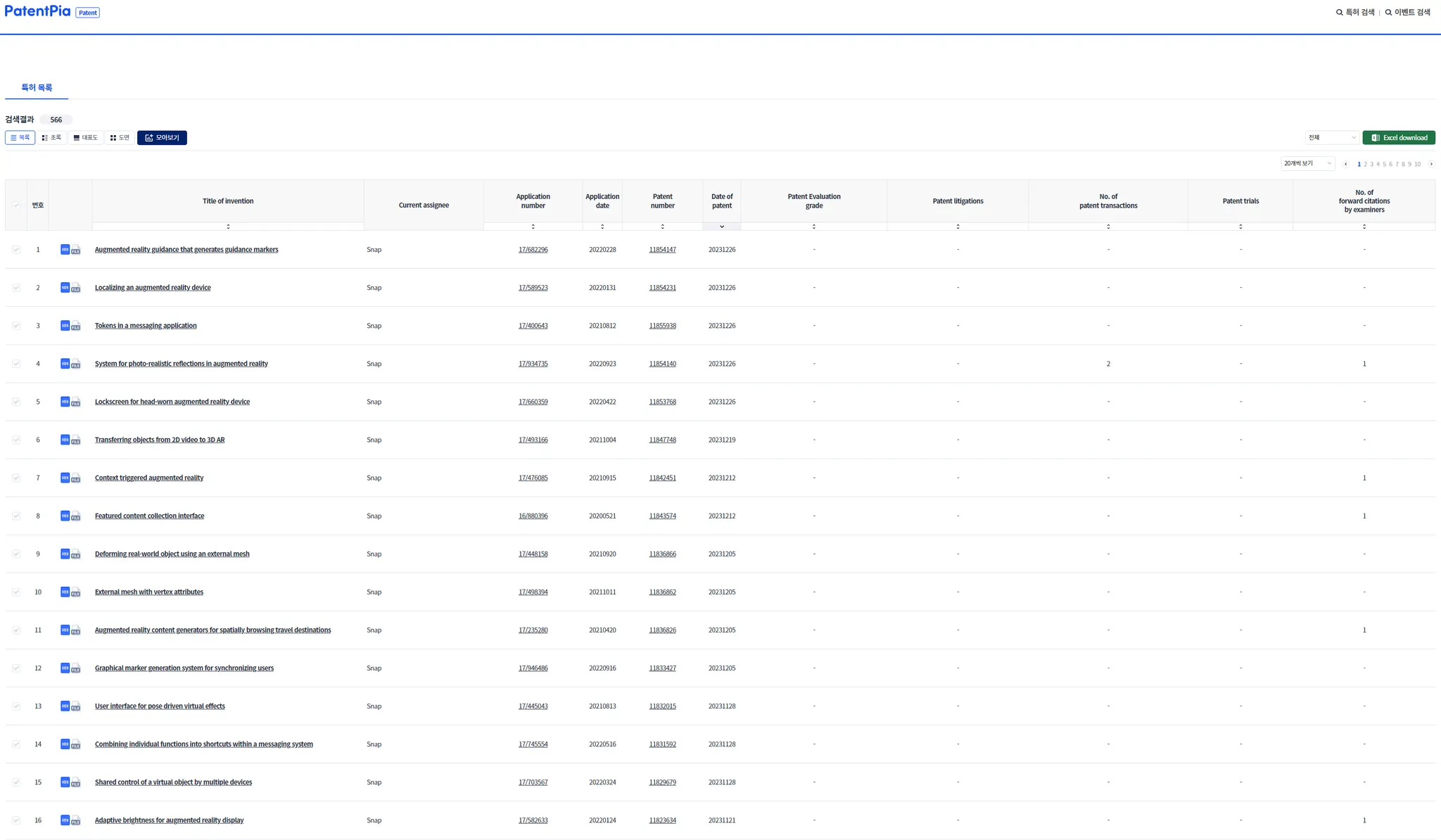PatentPia data feature map
Taking the Augmented Reality(AR; AR glass) technology field as an example, this map provides contents of technology trends utilizing PatentPia GoldenCompass. If you click on the chain(link) marks that are attached to each item in the above utilization map, the example page will open in a new window.
Classification
Keyword classification
PatentPias provides classification data for keywords. The classifications include i) general comprehensive classification, ii) concept classification, and iii) purpose-solution-problem classification. For more information on keyword classifications, see [Link].
Below is an example of applying the "processing and handling" 1 depth classification of the general comprehensive classification for a rising keyword in the example technology field of Augmented Reality(AR; AR glass).
Company classification
PatentPia provides classification data for companies that are patent right holders. The company classifications include i) key companies, ii) leading companies, iii) rapidly growing companies, iv) specialized companies, v) new companies, vi) NPEs, vii) universities/research institutes, etc.
•
Key companies : Companies with many patents in possession in a specific field
•
Leading company : Companies whose patents in possession related to field have received many citations
•
Rapidly growing companies : Companies whose patents in possession related to field have been growing rapidly in recent years
•
Specialized companies : Companies whose patents in possession are concentrated in a specific field
•
New companies : Companies with only recent patents in possession in a specific field. New technology market entrants
•
NPEs companies: Companies with patents in possession related to field that show the behavior pattern of NPEs
•
Universities/research institutes: universities/research organizations with patents in possession in a specific field
Researcher classification
PatentPia provides classification data on researchers who are inventors of patents. The classification of researchers includes i) key researchers, ii) leading researchers, iii) rising researchers, iv) specialized researchers, v) new researchers, and vi) researchers at universities/research institutes.
•
Key researchers: researchers who invented many patents in a particular field
•
Leading researchers : Researchers whose invented patents related to field have received many citations
•
Rising researchers : Researchers whose invented patents related to field are increasing rapidly in recent years
•
Specialized researchers: Researchers whose invented patents are concentrated in a specific field
•
New researchers : Researchers who have only recently invented patents in a specific field.
•
Researchers at universities/research institutes : researchers at universities/research institutes
Connectivity
All items and services in PatentPia are connected to each other, making it convenient to go from one to another with just a click. In PatentPia services, not only are patent data interconnected, but also heterogeneous data such as non-patent data are moved with an original click.
Interconnectivity
PatentPia GoldenCompass aims to be a system of highly interconnected networks between items. When you click on an item that appears in the analysis results, GoldenCompass provides analysis contents centered on the clicked item..,
Drill down connection
The most utilized connection is the drill down connection (company → technology item in company, company → researchers in company, researchers → technology item in researchers, technology item → technology item in company, etc.).
Drill down transfer
For example, on the page below, click "Apple".
After drill down
When you click "Apple" on the "augmented reality" screen, the analysis result page for "Apple's augmented reality" appears as shown below. The "Apple's augmented reality" page provides more than 100 to 2,000 different analysis contents for the compound (company & keyword) item "Apple's augmented reality". The example below is the simplest example, showing trends in patent applications in the US for "Apple's augmented reality".
Upper connection
From a drilled down page, you can go to the page of the upper item with just one click. On the "Apple's augmented reality" page, which targets compound items, there are two upper items. One is the keyword item "augmented reality" and the other is the company item "Apple".
Clicking "augmented reality" transfers you to the drill down transfer page, the keyword item "augmented reality" page.
Click "Apple" to go to the company item "Apple" page.
Clicking "Apple" takes you to the page for the company item "Apple". Below is the page for the company item "Apple".
Horizontal connection
The most utilized horizontal linking is between field items such as keyword → keyword, etc. and field items such as keyword/technology field/products-parts field/materials-materials field/patents related to field (CPC/IPC, etc.)/concept field.
As an example, we illustrate the horizontal linking feature with a keyword → keyword connection.
from keyword to keyword
GoldenCompasss provides an analysis of co-occurring keywords, which are co-occurring keywords in the same US patent for the keyword item "augmented reality".
Click on "autonomous machine" as an example of co-occurring keywords.
The analysis result page for "autonomous machine" is connected.
•
(Note) You may want to know all US patents where "augmented reality" and "autonomous machine" co-occur. There are two ways to achieve this purpose: i) clicking numbers, and ii) utilizing the PatentPia Search service. To quickly find all US patents without any special restrictions, you can utilize the clicking numbers feature. (coming soon) To utilize the PatentPia Search feature, step 1) access the PatentPia Search page, step 2) entering "augmented reality" and "autonomous machine" by “AND” condition in the keyword field at "Entering Search Terms" field.
Heterogeneous connectivity (coming soon)
PatentPia strives to be conveniently connected between 'patent data vs. non-patent data'. The key medium for the connection is 'keywords'. In addition, we are planning to support not only connected to companies, but also connected to researchers.
Providing supporting data by clicking numbers
All PatentPia services, including the GoldenCompass service, endeavor to provide as much detailed supporting data as possible. GoldenCompass's analysis results in a variety of numbers, and you may want to know the rationale or list of underlying data for the numbers (for various purposes, such as detailed review, detailed reanalysis, etc.).
Numbers can be i) counts, such as No. of patents, ii) shares, such as share, etc., iii) densities, such as ratio, value per patent, etc., etc.
Currently, GoldenCompass provides a list of rationales for counts. The items for which counts are provided are i) simple counts, ii) counts of events, etc. However, we do not yet provide counts for related items such as No. of forward citations, etc. but we are planning to do so soon.
The pages where the list of evidence for the counts is provided are: i) 1-line time series (trend) ii) n-line time series (trend).
•
The N-Line Indices page does not provide a list of rationale for counts; however, all of the indices that appear on the N-Line Indices page are included in the N-Line Time Series (Trend) menu, so you can utilize the N-Line Time Series menu to provide a list of rationale.
•
When you click on a numerical value that appears on a chart, a list of supporting data will be provided (coming soon)
1.
Number of patents on the 1-line time series page
1) Before clicking on the original numerical value
2) After clicking the original numerical value
If you click on the numerical value under No. of published patents, the page like below appears.
•
If the numerical value is large, it may take some time. Numerical values over 10,000 may not be served.
2.
Number of events on the 1-line time series screen
1) Before clicking the original numerical value
2) After clicking the original numerical value
3.
N number of patents on the N-line time series page
1) Before clicking the original numerical value
2) After clicking the original numerical value
4.
N number of events on the N-line time series page
1) Before clicking the original numerical value
2) After clicking the original numerical value